Nissan Maxima Service and Repair Manual: Diagnosis and repair workflow
Work Flow
OVERALL SEQUENCE
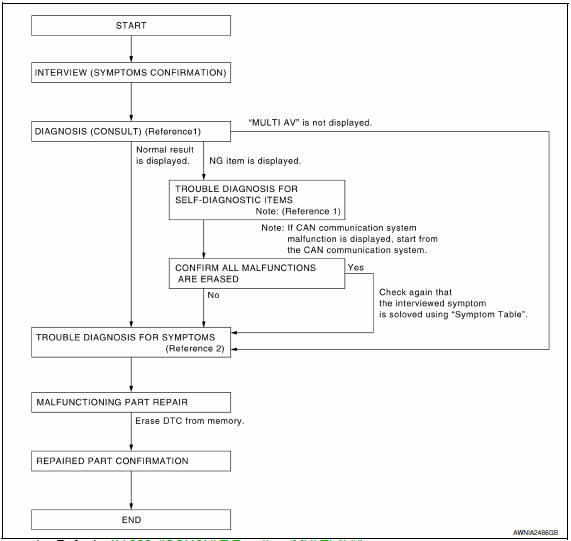
DETAILED FLOW
1.CHECK SYMPTOM
Check the malfunction symptoms by performing the following items.
- Interview the customer to obtain the malfunction information (conditions and environment when the malfunction occurred).
- Check the symptom.
2.SELF-DIAGNOSIS (CONSULT)
- Connect CONSULT and perform "SELF-DIAGNOSIS" for "MULTI AV". NOTE: Skip to step 4 of the diagnosis procedure if "MULTI AV" is not displayed.
- Check if any DTC No. is displayed in the self-diagnosis results.
3.CHECK SELF-DIAGNOSIS RESULTS (CONSULT)
- Check the DTC No. indicated in the self-diagnosis results.
- Perform the relevant diagnosis referring to the DTC No. list. Refer to AV-272, "DTC Index".
NOTE: Start with the diagnosis for the CAN communication system if "CAN COMM CIRCUIT [U1000] or CONTROL UNIT (CAN) [U1010]" is displayed.
4.PERFORM DIAGNOSIS BY SYMPTOM
5.REPAIR OR REPLACE MALFUNCTIONING PARTS
Repair or replace the identified malfunctioning parts.
NOTE: Erase the stored self-diagnosis results after repairing or replacing the relevant components if any DTC No. has been indicated in the self-diagnosis results.
6.CHECK AFTER REPAIR
- Perform self-diagnosis for "MULTI AV" with CONSULT after repairing or replacing the malfunctioning parts.
- Check if any DTC No. is displayed in the self-diagnosis results.
7.FINAL CHECK
Perform the operation check to confirm that the malfunction symptom is solved or that any other symptoms are present.
 Basic inspection
Basic inspection
...
 Inspection and adjustment
Inspection and adjustment
REAR VIEW MONITOR POSSIBLE ROUTE LINE CENTER POSITION ADJUSTMENT
REAR VIEW MONITOR POSSIBLE ROUTE LINE CENTER POSITION ADJUSTMENT :
Description
Adjust the center position of the possible route lin ...
Other materials:
Air mix door control system
System Diagram
System Description
The air mix doors are automatically controlled so that in-vehicle temperature
is maintained at a predetermined
value by the temperature setting, ambient temperature, intake temperature and
amount of sunload.
SYSTEM OPERATION
The A/C auto amp. receiv ...
Tire Pressure Monitoring System
(TPMS)
WARNING
Radio waves could adversely affect
electric medical equipment. Those
who use a pacemaker should contact
the electric medical equipment
manufacturer for the possible influences
before use.
This vehicle is equipped with the Tire
Pressure Monitoring System (TPMS). It
monitors tire pres ...
U1000 CAN comm circuit
Description
Refer to LAN-24, "CAN Communication Signal Chart".
DTC Logic
DTC DETECTION LOGIC
DTC
Trouble diagnosis name
DTC detecting condition
Possible cause
U1000
CAN COMM CIRCUIT
Driver seat control unit cannot communicate to other control
units.
...
Nissan Maxima Owners Manual
- Illustrated table of contents
- Safety-Seats, seat belts and supplemental restraint system
- Instruments and controls
- Pre-driving checks and adjustments
- Monitor, climate, audio, phone and voice recognition systems
- Starting and driving
- In case of emergency
- Appearance and care
- Do-it-yourself
- Maintenance and schedules
- Technical and consumer information
Nissan Maxima Service and Repair Manual
0.0071
