Nissan Maxima Service and Repair Manual: AV control unit
Removal and Installation
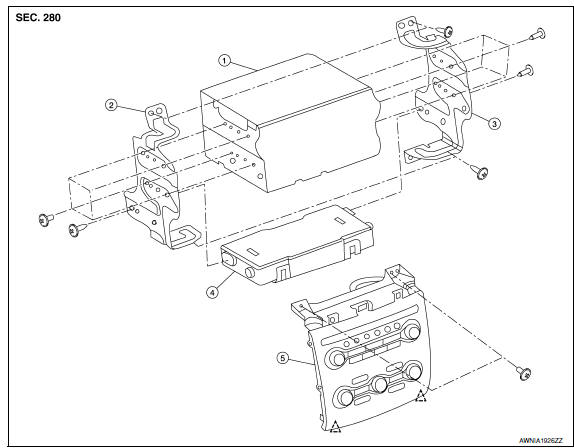
- AV control unit
- AV control unit bracket (LH)
- AV control unit bracket (RH)
- A/C auto amp.
- Cluster lid C (with A/C and AV switch
assembly attached)
 Clip
Clip
AV CONTROL UNIT
Removal
CAUTION: Before replacing AV control unit, perform "READ CONFIGURATION" to save current vehicle specification.
Refer to AV-337, "ADDITIONAL SERVICE WHEN REPLACING CONTROL UNIT : Special Repair Requirement".
- Disconnect the battery negative terminal. Refer to PG-67, "Removal and Installation (Battery)".
- Remove cluster lid D. Refer to IP-18, "Removal and Installation".
- Remove cluster lid C.
- Remove the av control unit screws (A), then pull out the av control unit (1), disconnect the av control unit connectors and remove the av control unit (1).
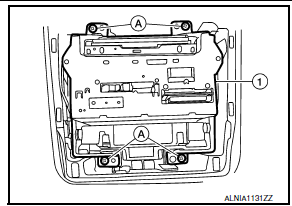
Installation
Installation is in the reverse order of removal.
CAUTION:
- When replacing AV control unit, perform "WRITE CONFIGURATION". Refer to AV-337, "ADDITIONAL SERVICE WHEN REPLACING CONTROL UNIT : Special Repair Requirement".
A/C AND AV SWITCH ASSEMBLY
Removal
- Remove cluster lid D. Refer to IP-18, "Removal and Installation".
- Remove cluster lid C. Refer to IP-10, "Exploded View".
- Remove the A/C and AV switch assembly screws (A), then pull out the A/C and AV switch assembly (1) from cluster lid C.
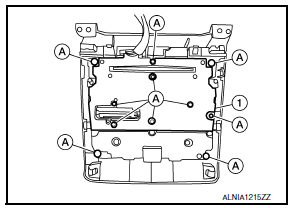
Installation
Installation is in the reverse order of removal.
 Multifunction switch
Multifunction switch
Removal and Installation
REMOVAL
Remove cluster lid D. Refer to IP-18, "Removal and Installation".
Remove the four multifunction switch screws (A) and the
multifunction
swit ...
Other materials:
Difference between predicted and actual distances
The displayed guidelines and their locations on
the ground are for approximate reference only.
Objects on uphill or downhill surfaces or projecting
objects will be actually located at distances
different from those displayed in the monitor relative
to the guidelines (refer to illustrations). ...
Both side front fog lamps are not turned on
Description
The front fog lamps do not turn ON in any setting.
Diagnosis Procedure
1.COMBINATION SWITCH (LIGHTING AND TURN SIGNAL SWITCH) INSPECTION
Check the combination switch (lighting and turn signal switch).
2.CHECK FRONT FOG LAMP REQUEST SIGNAL INPUT
CONSULT DATA MONITOR
Select "FR F ...
P0730 incorrect gear ratio
Description
TCM selects the gear ratio using the engine load (throttle position), the
primary pulley revolution speed, and
the secondary pulley revolution speed as input signals. Then it changes the
operating pressure of the primary
pulley and the secondary pulley and changes the groove wid ...
Nissan Maxima Owners Manual
- Illustrated table of contents
- Safety-Seats, seat belts and supplemental restraint system
- Instruments and controls
- Pre-driving checks and adjustments
- Monitor, climate, audio, phone and voice recognition systems
- Starting and driving
- In case of emergency
- Appearance and care
- Do-it-yourself
- Maintenance and schedules
- Technical and consumer information
Nissan Maxima Service and Repair Manual
0.0082

