Nissan Maxima Service and Repair Manual: Road test
Description
DESCRIPTION
-
The purpose of the test is to determine the overall performance of CVT and analyze causes of problems.
-
The road test consists of the following three parts:
-
"Check Before Engine Is Started"TM-164.
-
"Check at Idle"TM-165.
-
"Cruise Test"TM-166.
-
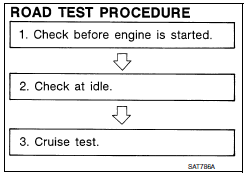
-
Before the road test, familiarize yourself with all test procedures and items to check.
-
Perform tests for all the check items until a malfunction phenomenon is detected. Perform diagnosis for NG items after the completion of road tests.
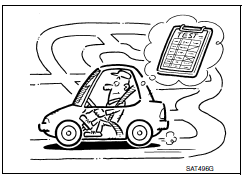
CONSULT SETTING PROCEDURE
-
Using CONSULT, perform a cruise test and record the result.
-
Print the result and ensure that shifts and lock-ups take place as per Shift Schedule.
-
Touch "Data Monitor" in "Direct Diagnostic Mode" screen.
-
Touch "MAIN SIGNALS" to set recording condition.
-
See "Numerical Display", "Barchart Display" or "Line Graph Display".
-
Touch "START".
-
When performing cruise test. Refer to TM-166, "Cruise Test".
-
After finishing cruise test part, touch "RECORD".
-
Touch "STORE".
-
Touch "BACK".
-
Touch "DISPLAY".
-
Touch "PRINT".
-
Check the monitor data printed out.
Check before Engine Is Started
1.CHECK SHIFT POSITION INDICATOR
-
Park vehicle on flat surface.
-
Move selector lever to "P" position.
-
Turn ignition switch OFF. Wait at least 5 seconds.
-
Turn ignition switch ON. (Do not start engine.)
Check at Idle
1.CHECK STARTING THE ENGINE (PART 1)
-
Park vehicle on flat surface.
-
Move selector lever to "P" or "N" position.
-
Turn ignition switch OFF.
-
Turn ignition switch to "START" position.
2.CHECK STARTING THE ENGINE (PART 2)
-
Turn ignition switch ON.
-
Move selector lever to "D", "M", "DS" or "R" position.
-
Turn ignition switch to "START" position.
3.CHECK "P" POSITION FUNCTION
-
Move selector lever to "P" position.
-
Turn ignition switch OFF.
-
Release parking brake.
-
Push vehicle forward or backward.
-
Apply parking brake.
4.CHECK "N" POSITION FUNCTION
-
Start engine.
-
Move selector lever to "N" position.
-
Release parking brake.
5.CHECK SHIFT SHOCK
-
Apply foot brake.
-
Move selector lever to "R" position.
6.CHECK "R" POSITION FUNCTION
Release foot brake for several seconds.
7.CHECK "D" POSITION FUNCTION
Move selector lever to "D", "DS" and "M" position and check if vehicle creeps forward.
Cruise Test
1.CHECK VEHICLE SPEED WHEN SHIFTING GEARS (PART 1)
-
Drive vehicle for approximately 10 minutes to warm engine oil and CVT fluid up to operating temperature.
-
Park vehicle on flat surface.
-
Move selector lever to "P" position.
-
Start engine.
-
Move selector lever to "D" position.
-
Accelerate vehicle at 2/8 throttle opening and check "Vehicle Speed When Shifting Gears".
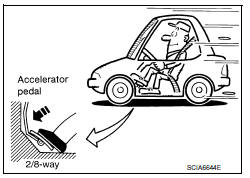
 With CONSULT
With CONSULT
-
Read vehicle speed and engine speed. Refer to TM-194, "Vehicle Speed When Shifting Gears".
2.CHECK VEHICLE SPEED WHEN SHIFTING GEARS (PART 2)
-
Park vehicle on flat surface.
-
Move selector lever to "D" position.
-
Accelerate vehicle at 8/8 throttle opening and check "Vehicle Speed When Shifting Gears".
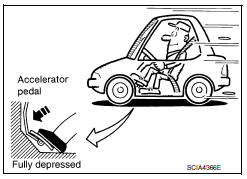
 With CONSULT
With CONSULT
-
Read vehicle speed and engine speed. Refer to TM-194, "Vehicle Speed When Shifting Gears".
3.CHECK DS MODE FUNCTION
Move to "DS" mode from "D" position.
4.CHECK MANUAL MODE FUNCTION
Move to manual mode from "DS" position.
5.CHECK SHIFT UP FUNCTION
During manual mode driving, is upshift from M1 → M2 → M3 → M4 → M5 → M6 performed?
 With CONSULT
With CONSULT
-
Read vehicle speed and engine speed. Refer to TM-38, "CONSULT Function".
6.CHECK SHIFT DOWN FUNCTION
During manual mode driving, is downshift from M6 → M5 → M4 → M3 → M2 → M1 performed?
 With CONSULT
With CONSULT
-
Read vehicle speed and engine speed. Refer to TM-38, "CONSULT Function".
7.CHECK ENGINE BRAKE FUNCTION
Check engine brake.
 Line pressure test
Line pressure test
Inspection and Judgment
INSPECTION
Line Pressure Test Procedure
Inspect the amount of engine oil and replenish
if necessary.
Drive the car for about 10 minutes to warm ...
Other materials:
Precaution
PRECAUTIONS
Precaution for Supplemental Restraint System (SRS) "AIR BAG" and "SEAT BELT
PRE-TENSIONER"
The Supplemental Restraint System such as "AIR BAG" and "SEAT BELT
PRE-TENSIONER", used along
with a front seat belt, helps to reduce the risk or severity of injury to the
driver and fron ...
Manual operation (if so equipped)
Tilt and telescopic operation
Pull the lock lever 1 down:
Adjust the steering wheel up or down in
direction 2 to the desired position.
Adjust the steering wheel forward or backward
in direction 3 to the desired position.
Push the lock lever 1 up firmly to lock the
steering wheel i ...
Encoder
DRIVER SIDE
DRIVER SIDE : Description
Detects condition of the front power window motor LH operation and transmits
to main power window and door
lock/unlock switch as pulse signal.
DRIVER SIDE : Component Function Check
1. CHECK ENCODER OPERATION
Check that front door glass LH performs AUTO ...
Nissan Maxima Owners Manual
- Illustrated table of contents
- Safety-Seats, seat belts and supplemental restraint system
- Instruments and controls
- Pre-driving checks and adjustments
- Monitor, climate, audio, phone and voice recognition systems
- Starting and driving
- In case of emergency
- Appearance and care
- Do-it-yourself
- Maintenance and schedules
- Technical and consumer information
Nissan Maxima Service and Repair Manual
0.0056

