Nissan Maxima Owners Manual: Navigation Swipe to Meter
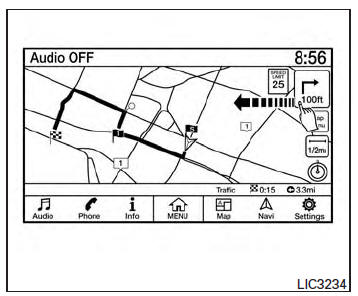
Turn-by-turn route guidance can also be viewed in the vehicle information display by using Navigation Swipe to Meter. This can be done by programming a route, touching the turn-by-turn route icon on the center display, and swiping towards the general direction of the vehicle information display.
The turn-by-turn route icon will move across the center display and transfer the route information to the vehicle information display when the vehicle is not moving.
The icon will not move across the screen if the vehicle is moving over speeds of 7 km/h (4 mph), yet the information will still transfer to the vehicle information display.
The turn-by-turn route guidance cannot be transferred to the vehicle information display if the navigation screen is already shown or if a warning is present.
For additional information, refer to the separate Navigation Owner's Manual.
 Navigation System
Navigation System
Turn-by-turn route guidance can be displayed on
the vehicle information display.
To view turn-by-turn route guidance on the vehicle
information display, use or
and
scroll to on the vehi ...
 Security systems
Security systems
...
Other materials:
U0415 Vehicle speed sig
Description
U0415 is displayed if any unusual condition is present in the reception
status of the vehicle speed signal from
the ABS actuator and electric unit (control unit).
DTC Logic
DTC DETECTION LOGIC
DTC CONFIRMATION PROCEDURE
1. DTC CONFIRMATION
Erase the DTC.
Turn ignition ...
P0778 pressure control solenoid B
Description
The secondary pressure solenoid valve regulates the oil pump discharge
pressure to suit the driving condition
in response to a signal sent from the TCM.
DTC Logic
DTC DETECTION LOGIC
DTC CONFIRMATION PROCEDURE
CAUTION:
Always drive vehicle at a safe speed.
NOTE:
Immediate ...
ECU diagnosis information
TCM
Reference Value
VALUES ON THE DIAGNOSIS TOOL
TERMINAL LAYOUT
PHYSICAL VALUES
Fail-safe
The TCM has an electrical fail-safe mode. In this mode
TCM operates even if there is an error in a main electronic
control input/output signal circuit.
FAIL-SAFE FUNCTION
If any malf ...
Nissan Maxima Owners Manual
- Illustrated table of contents
- Safety-Seats, seat belts and supplemental restraint system
- Instruments and controls
- Pre-driving checks and adjustments
- Monitor, climate, audio, phone and voice recognition systems
- Starting and driving
- In case of emergency
- Appearance and care
- Do-it-yourself
- Maintenance and schedules
- Technical and consumer information
Nissan Maxima Service and Repair Manual
0.0062
