Nissan Maxima Service and Repair Manual: Basic inspection
INSPECTION AND ADJUSTMENT
Operational Check
DESCRIPTION
The purpose of the operational check is to check that the individual system operates normally
Conditions: Engine running at normal operating temperature
INSPECTION PROCEDURE
1.CHECK MEMORY FUNCTION
- Start the engine.
- Operate the temperature control switch (driver side) and raise the temperature setting to 32C (90F).
- Press the OFF switch.
- Turn the ignition switch OFF.
- Turn the ignition switch ON.
- Press the AUTO switch.
- Check that the temperature setting, before turning the ignition switch OFF, is stored.
2.CHECK BLOWER MOTOR SPEED
- Operate the fan control dial. Check that the fan speed changes.
- Check the operation for all fan speeds.
3.CHECK DISCHARGE AIR (MODE SWITCH AND DEF SWITCH)
- Press the MODE switch and the DEF switch.
- Check that the air outlets change according to each indicated air outlet by placing a hand in front of the outlets.
NOTE:
Confirm that the A/C compressor clutch is engaged (sound or visual inspection)
and intake door position is at
FRE (  ) when the D/F (
) when the D/F (
 ) or DEF (
) or DEF ( ) is selected.
) is selected.
4.CHECK INTAKE AIR
- Press the REC (
 )
switch. Indicator is turned ON.
)
switch. Indicator is turned ON. - Press the FRE (
 )
switch. Indicator is turned ON.
)
switch. Indicator is turned ON. - Listen for the intake door position change. (Slight change of blower sound can be heard.)
NOTE:
Confirm that the A/C compressor clutch is engaged (sound or visual inspection)
and the FRE ( ) switch is
pressed when the D/F (
) switch is
pressed when the D/F ( ) or DEF (
) or DEF ( ) is selected.
) is selected.
5.CHECK A/C SWITCH
- Press the A/C switch.
- The A/C switch indicator is turned ON.
Confirm that the A/C compressor clutch engages (sound or visual inspection).
6.CHECK TEMPERATURE DECREASE
- Operate the A/C compressor.
- Operate the temperature control switch (driver side) and lower the temperature setting to 18C (60F).
- Check that the cool air blows from the outlets.
7.CHECK TEMPERATURE INCREASE
- Operate the temperature control switch (driver side) and raise the temperature setting to 32C (90F) after warming up the engine.
- Check that the warm air blows from the outlets.
8.CHECK DUAL MODE FUNCTION
- Press the DUAL mode switch, and then check that "DUAL" is shown on the display.
- Operate the temperature control switch (driver side). Check that the discharge air temperature (driver side) changes.
- Operate the temperature control switch (passenger side). Check that the discharge air temperature (passenger side) changes.
- Press the DUAL mode switch, and then check that the temperature setting (driver/passenger) is unified to the driver side temperature setting.
9.CHECK AUTO MODE
- Press the AUTO switch, and then check that "AUTO" is shown on the display.
- Operate the temperature control switch (driver side). Check that the fan speed, outlet air or intake air changes. The discharge air temperature or fan speed varies depending on the ambient temperature, invehicle temperature, and temperature setting.
Temperature Setting Trimmer
Description
If the temperature felt by the customer is different than the airflow temperature controlled by the temperature setting, the auto amplifier control temperature can be adjusted to compensate for the temperature setting.
How to set
Using CONSULT, perform "TEMP SET CORRECT" in "WORK SUPPORT" of HVAC.
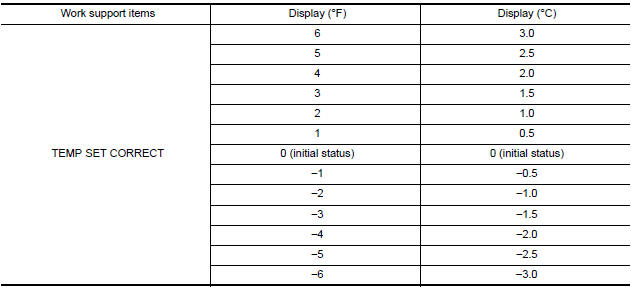
NOTE:
- When the temperature setting is set to 25.0C (77F) and −3.0C (−6F), the temperature controlled by auto amp is 25.0C (77F) − 3.0C (6F) = 22.0C (71F) and the temperature becomes lower than the temperature setting.
- When the battery cable is disconnected from the negative terminal or when the battery voltage becomes 10V or less, the setting of the difference between the temperature setting and control temperature may be cancelled.
Foot Position Setting Trimmer
Description
In the FOOT mode, the air blowing to the DEF can be turned ON/OFF.
How to set
Using CONSULT, perform "BLOW SET" in "WORK SUPPORT" of HVAC.
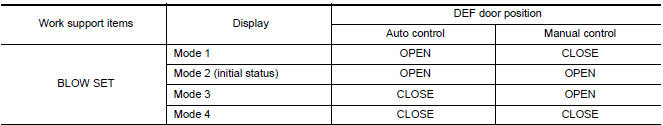
NOTE: When the battery cable is disconnected from the negative terminal or when the battery voltage becomes 10V or less, the setting of the discharge air mix ratio in FOOT mode may be cancelled.
Inlet Port Memory Function (FRE)
Description
- If the ignition switch is turned to the OFF position while the FRE
(
 ) switch is set to ON (fresh
air intake),
"Perform the memory" or "Do not perform the memory" of the FRE (
) switch is set to ON (fresh
air intake),
"Perform the memory" or "Do not perform the memory" of the FRE ( ) switch ON (fresh air intake) condition
can be selected.
) switch ON (fresh air intake) condition
can be selected. - If "Perform the memory" was set, the FRE (
 ) switch will be ON (fresh air intake) when turning the ignition
switch to the ON position again.
) switch will be ON (fresh air intake) when turning the ignition
switch to the ON position again. - If "Do not perform the memory" was set, the air inlets will be controlled automatically when turning the ignition switch to the ON position again.
How to set
Using CONSULT, perform "FRE MEMORY SET" in "WORK SUPPORT" of HVAC.
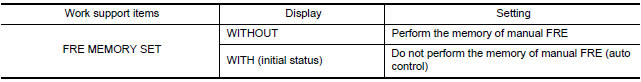
NOTE: When the battery cable is disconnected from the negative terminal or when the battery voltage becomes 10V or less, the setting of the FRE switch memory function may be cancelled.
Inlet Port Memory Function (REC)
Description
- If the ignition switch is turned to the OFF position while the REC
(
 ) switch is set to ON
(recirculation),
"Perform the memory" or "Do not perform the memory" of the REC (
) switch is set to ON
(recirculation),
"Perform the memory" or "Do not perform the memory" of the REC (
 ) switch ON (recirculation)
condition
can be selected.
) switch ON (recirculation)
condition
can be selected. - If "Perform the memory" was set, the REC (
 ) switch will be ON (recirculation) when turning the ignition
switch to the ON position again.
) switch will be ON (recirculation) when turning the ignition
switch to the ON position again. - If "Do not perform the memory" was set, the air inlets will be controlled automatically when turning the ignition switch to the ON position again.
How to set
Using CONSULT, perform "REC MEMORY SET" in "WORK SUPPORT" of HVAC.
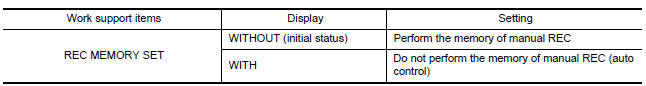
NOTE: When the battery cable is disconnected from the negative terminal or when the battery voltage becomes 10V or less, the setting of the REC switch memory function may be cancelled.
 Door motor
Door motor
Exploded View
Heating and cooling unit assembly
Mode door motor
Air mix door motor (driver side)
Air mix door motor (passenger side)
Intake door motor
INTAKE DOOR MOTOR
INTAKE D ...
Other materials:
Diagnosis system (audio unit)
Diagnosis Description
Self-diagnosis mode can perform the following items.
Versions display
Channel check diagnosis
Key check diagnosis
AV communication diagnosis
VERSIONS DISPLAY FUNCTION
Turn ignition switch ON.
Turn the audio unit off.
While pressing "1" button, turn vol ...
Front tweeter
Removal and Installation
REMOVAL
Remove the front pillar finisher. Refer to INT-24, "Removal and
Installation".
Remove the front tweeter speaker grille. Refer to IP-10, "Exploded
View".
Remove the front tweeter speaker screws (A).
Pull out front tweeter speaker (1), disconnect the ...
Front door speaker
Removal and Installation
REMOVAL
Remove the front door finisher. Refer to INT-18, "Removal and
Installation".
Remove the front door speaker screws (A).
Disconnect the harness connector from the front door speaker
(1) and remove.
Remove the front door speaker spacer screws (B) and ...
Nissan Maxima Owners Manual
- Illustrated table of contents
- Safety-Seats, seat belts and supplemental restraint system
- Instruments and controls
- Pre-driving checks and adjustments
- Monitor, climate, audio, phone and voice recognition systems
- Starting and driving
- In case of emergency
- Appearance and care
- Do-it-yourself
- Maintenance and schedules
- Technical and consumer information
Nissan Maxima Service and Repair Manual
0.006

