Nissan Maxima Service and Repair Manual: Mode door control system
System Diagram
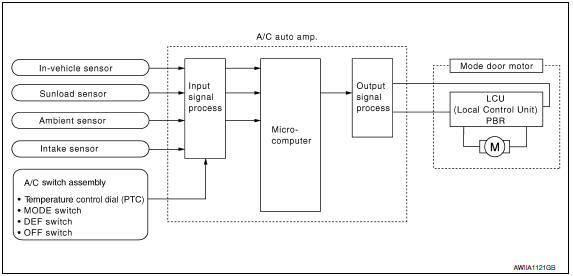
System Description
The mode door is automatically controlled by the temperature setting, ambient temperature, in-vehicle temperature, intake temperature and amount of sunload.
SYSTEM OPERATION
- The A/C auto amp. receives data from each of the sensors.
- The A/C auto amp. sends the air mix door, the mode door and the intake door opening angle data to the air mix door motor LCU(s), the mode door motor LCU and the intake door motor LCU.
- The air mix door motor(s), the mode door motor and the intake door motor read their respective signals according to the address signal. Opening angle indication signals received from the A/C auto amp. and each of the motor position sensors, are compared by the LCUs in each door motor with the existing decision and opening angles.
- Next, HOT/COLD, DEF/VENT or FRE/REC operation is selected. The newly selected data is returned to the A/C auto amp.
Door Motor Circuit
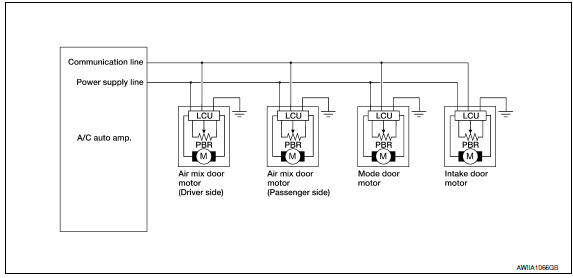
Mode Door Control Specification
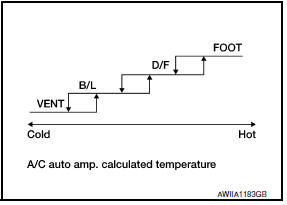
Mode position can be selected manually by pressing the MODE switch or the DEF switch on the A/C switch assembly. Pressing the AUTO switch allows automatic control by the A/C auto amp. During the automatic control of a mode position, a mode door position (VENT, B/L, FOOT, or D/F) is selected based on a target air mix door opening angle and the sunload sensor, calculated by the A/C auto amp. In addition, the D/F is selected to prevent windshield fogging only when ambient temperature is extremely low.
 Automatic air conditioner system
Automatic air conditioner system
System Diagram
CONTROL SYSTEM
The control system consists of input sensors, switches, the A/C auto amp.
(microcomputer) and outputs. The
relationship of these components is as shown in the figure ...
 Air mix door control system
Air mix door control system
System Diagram
System Description
The air mix doors are automatically controlled so that in-vehicle temperature
is maintained at a predetermined
value by the temperature setting, ambient tem ...
Other materials:
Water pump
Exploded View
Water pump
O-rings
Timing chain tensioner
Intake valve timing control solenoid
valve cover (RH) (bank 1)
Water pump cover
Removal and Installation
WARNING:
Do not remove the radiator cap when the engine is hot. Serious burns could occur
from high pressure
co ...
Terms
It is important to familiarize yourself with
the following terms before loading your
vehicle:
Curb Weight (actual weight of your
vehicle) - vehicle weight including:
standard and optional equipment, fluids,
emergency tools, and spare tire
assembly. This weight does not include
passen ...
P0078, P0084 EVT control magnet retarder
Description
Exhaust valve timing control magnet retarder (1) controls the shut/
open timing of the exhaust valve by ON/OFF pulse duty signals sent
from the ECM.
The longer pulse width retards valve timing.
The shorter pulse width advances valve timing.
DTC Logic
DTC DETECTION LOGIC
...
Nissan Maxima Owners Manual
- Illustrated table of contents
- Safety-Seats, seat belts and supplemental restraint system
- Instruments and controls
- Pre-driving checks and adjustments
- Monitor, climate, audio, phone and voice recognition systems
- Starting and driving
- In case of emergency
- Appearance and care
- Do-it-yourself
- Maintenance and schedules
- Technical and consumer information
Nissan Maxima Service and Repair Manual
0.0062
