Nissan Maxima Service and Repair Manual: Unit disassembly and assembly
CENTER CONSOLE ASSEMBLY
Exploded View
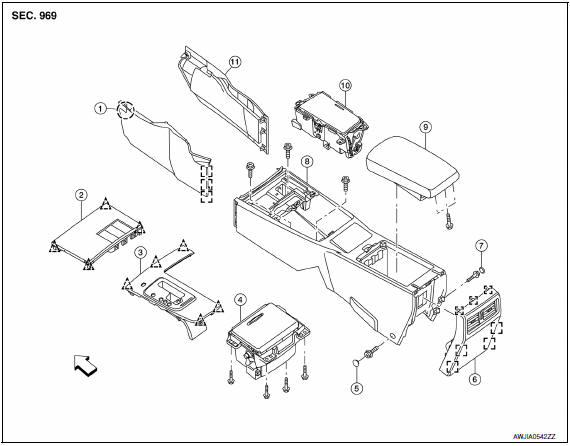
- Center console side finisher (LH)
- Center console finisher
- CVT finisher
- Center console storage bin
- Center console screw cover (LH)
- Center console rear finisher
- Center console screw cover (RH)
- Center console
- Center console lid assembly
- Cup holder
- Center console side finisher (RH)
 Front
Front
 Clip
Clip
 Metal clip
Metal clip
 Pawl
Pawl
Disassembly and Assembly
DISASSEMBLY
- Remove the center console assembly. Refer to IP-14, "Removal and Installation".
- Remove the power sockets. Refer to PWO-7, "Removal and Installation".
- Remove the center console finisher switches (if equipped), then detach the harness clips and remove the center console harness.
- Remove the cup holder screws and then remove the cup holder assembly.
- Remove the center console storage bin screws and then remove the center console storage bin.
- Remove the center console rear finisher.
- Remove the center console lid assembly screws and remove the center console lid assembly.
ASSEMBLY
Assembly is in the reverse order of disassembly.
 Glove box assembly
Glove box assembly
Removal and Installation
REMOVAL
Using a suitable tool, gently remove the instrument panel side
finisher (RH).
Open the glove box door and then remove the glove box assembly
screws (A).
...
 Seat
Seat
...
Other materials:
Push-Button Ignition Switch
WARNING
Do not operate the push-button ignition
switch while driving the vehicle except in
an emergency. (The engine will stop when
the ignition switch is pushed three consecutive
times in less than 1.5 seconds or
the ignition switch is pushed and held for
more than 2 seconds.) If the engine ...
Parking, license plate and tail lamps are not turned on
Description
The parking, license plate and tail lamps do not turn ON in with any lighting
switch setting.
Diagnosis Procedure
1.COMBINATION SWITCH (LIGHTING AND TURN SIGNAL SWITCH) INSPECTION
Check the combination switch (lighting and turn signal switch).
2.CHECK TAIL LAMP RELAY REQUEST SIGNA ...
Power supply and ground circuit
Diagnosis Procedure
1. CHECK FUSE AND FUSIBLE LINK
Check if the following BCM fuses or fusible link are blown
2. CHECK POWER SUPPLY CIRCUIT
Turn ignition switch OFF.
Disconnect BCM.
Check voltage between BCM harness connector and ground.
3. CHECK GROUND CIRCUIT
Check continuit ...
Nissan Maxima Owners Manual
- Illustrated table of contents
- Safety-Seats, seat belts and supplemental restraint system
- Instruments and controls
- Pre-driving checks and adjustments
- Monitor, climate, audio, phone and voice recognition systems
- Starting and driving
- In case of emergency
- Appearance and care
- Do-it-yourself
- Maintenance and schedules
- Technical and consumer information
Nissan Maxima Service and Repair Manual
0.0058
