Nissan Maxima Service and Repair Manual: Glove box assembly
Removal and Installation
REMOVAL
- Using a suitable tool, gently remove the instrument panel side finisher (RH).
- Open the glove box door and then remove the glove box assembly screws (A).
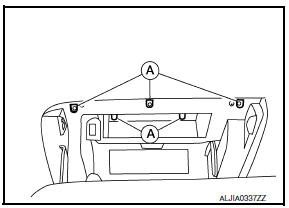
- Remove the glove box assembly lower screws (A).
- Disconnect the harness connectors, then remove the glove box assembly (1).
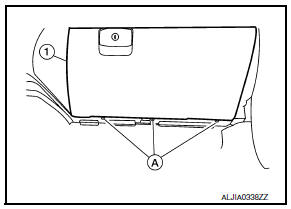
INSTALLATION
Installation is in the reverse order of removal.
 Instrument lower panel LH
Instrument lower panel LH
Removal and Installation
REMOVAL
Using a suitable tool, gently remove the instrument side finisher
(LH) (1).
Remove the instrument lower panel (LH) (1).
Open the fuse block cover a ...
 Unit disassembly and assembly
Unit disassembly and assembly
CENTER CONSOLE ASSEMBLY
Exploded View
Center console side finisher (LH)
Center console finisher
CVT finisher
Center console storage bin
Center console screw cover (LH)
Center conso ...
Other materials:
Air conditioner system refrigerant and oil recommendations
The air conditioner system in your NISSAN
vehicle must be charged with the refrigerant
HFC-134a (R-134a) and Genuine
NISSAN A/C System Oil Type ND-OIL8 or
the exact equivalents.
CAUTION
The use of any other refrigerant or oil may
cause severe damage to the air conditioning
system and may req ...
Combination switch reading system
System Diagram
System Description
OUTLINE
BCM reads the status of the combination switch (light, turn
signal, wiper and washer) and recognizes the status of each switch.
BCM has a combination of 5 output terminals (OUTPUT 1 - 5) and 5
input terminals (INPUT 1 - 5) and reads a maximum ...
Warning lights
For additional information on warnings and indicators,
refer to "Vehicle information display" in
this section.
Anti-lock Braking
System (ABS)
warning light
When the ignition switch is placed in the ON
position, the ABS warning light illuminates and
then turns off. This indicates the ABS is o ...
Nissan Maxima Owners Manual
- Illustrated table of contents
- Safety-Seats, seat belts and supplemental restraint system
- Instruments and controls
- Pre-driving checks and adjustments
- Monitor, climate, audio, phone and voice recognition systems
- Starting and driving
- In case of emergency
- Appearance and care
- Do-it-yourself
- Maintenance and schedules
- Technical and consumer information
Nissan Maxima Service and Repair Manual
0.0061
