Nissan Maxima Owners Manual: Locking with key
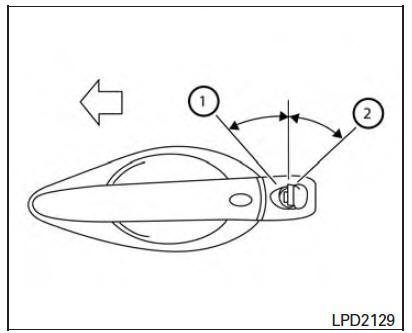
Driver's side
To lock or unlock the vehicle, turn the key as shown.
Manual (for driver's door only)
To lock a door, turn the key toward the front of the vehicle 1 . To unlock, turn the key toward the rear of the vehicle
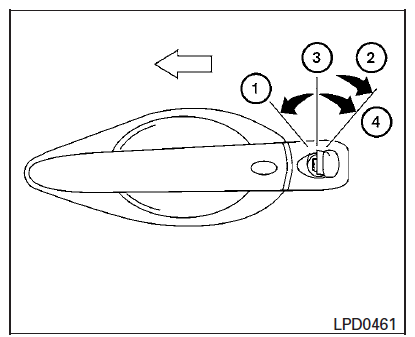
Driver's side
Power
The power door lock system allows you to lock or unlock all doors at the same time.
Turning the key toward the front 1 of the vehicle locks all doors.
Turning the key one time toward the rear 2 of the vehicle unlocks that door. From that position, returning the key to neutral 3 (where the key can only be removed and inserted) and turning it toward the rear again within 60 seconds unlocks all doors 4 .
Opening and closing windows
The driver's door key operation allows you to open and close windows equipped with automatic operation at the same time.
- To open the windows, turn the driver's door key toward the rear of the vehicle for longer than 1 second after the door is unlocked.
- To close the windows, turn the driver's door key toward the front of the vehicle for longer than 1 second after the door is locked.
Windows stop when the key cylinder is released.
 Doors
Doors
When the doors are locked using one of the
following methods, the doors cannot be opened
using the inside or outside door handles. The
doors must be unlocked to open the doors.
WARNING
Before ...
 Locking with inside lock knob
Locking with inside lock knob
Inside lock
To lock the door without the key, move the inside
lock knob to the lock position 1 , then close the
door.
To unlock the door without the key, move the
inside lock knob to the unlo ...
Other materials:
BCM (body control module)
Reference Value
NOTE: The Signal Tech II Tool (J-50190) can
be used to perform the following functions. Refer to the Signal Tech II User
Guide for additional information.
Activate and display TPMS transmitter IDs
Display tire pressure reported by the TPMS transmitter
Read TPMS DTCs
Re ...
Rear seat
Exploded View - Fixed Seatback
Headrest
Headrest holder (free)
Headrest holder (locked)
Bumper
Seatback assembly
Seatback trim
Seatback pad
Seat cushion trim
Seat cushion pad
Seat cushion wire cover
Seat cushion lock
Seat cushion assembly
Removal and Installati ...
Rear seat belt
Exploded View
Seat belt retractor assembly (RH)
Seat belt buckle (RH)
Seat belt buckle center
Seat belt buckle (LH)
Seat belt retractor assembly center
Seat belt retractor assembly (LH)
Retractor anchor bolt
Retractor anti-rotation screw
Lower anchor bolt outer
Se ...
Nissan Maxima Owners Manual
- Illustrated table of contents
- Safety-Seats, seat belts and supplemental restraint system
- Instruments and controls
- Pre-driving checks and adjustments
- Monitor, climate, audio, phone and voice recognition systems
- Starting and driving
- In case of emergency
- Appearance and care
- Do-it-yourself
- Maintenance and schedules
- Technical and consumer information
Nissan Maxima Service and Repair Manual
0.0075
