Nissan Maxima Owners Manual: Locking with inside lock knob
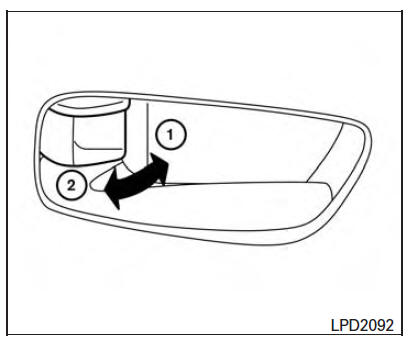
Inside lock
To lock the door without the key, move the inside lock knob to the lock position 1 , then close the door.
To unlock the door without the key, move the inside lock knob to the unlock position 2 .
 Locking with key
Locking with key
Driver's side
To lock or unlock the vehicle, turn the key as
shown.
Manual (for driver's door only)
To lock a door, turn the key toward the front of the
vehicle 1 . To unlock, turn the key to ...
 Locking with power door lock switch
Locking with power door lock switch
To lock all the doors without a key, push the door
lock switch (driver's or front passenger's side) to
the lock position 1 . When locking the door this
way, be certain not to leave the key insi ...
Other materials:
Reclining motor
Description
The reclining motor is installed to the seatback assembly.
The reclining motor is activated with the driver seat control unit.
The seatback is reclined forward/backward by changing the rotation
direction of reclining motor.
Component Function Check
1. CHECK FUNCTION
Se ...
Front grille
Removal and Installation
Core support cover
Front grille Pawl
REMOVAL
Remove the core support cover clips, then remove core support
cover.
Release the front air guide clips, then remove front air guide.
Release the front grille pawls from behind and push outward, then
r ...
Main line between HVAC and A-bag circuit
Diagnosis Procedure
1.CHECK HARNESS CONTINUITY (OPEN CIRCUIT)
Turn the ignition switch OFF.
Disconnect the battery cable from the negative
terminal.
Disconnect the following harness connectors.
A/C auto amp.
Harness connectors M1 and ...
Nissan Maxima Owners Manual
- Illustrated table of contents
- Safety-Seats, seat belts and supplemental restraint system
- Instruments and controls
- Pre-driving checks and adjustments
- Monitor, climate, audio, phone and voice recognition systems
- Starting and driving
- In case of emergency
- Appearance and care
- Do-it-yourself
- Maintenance and schedules
- Technical and consumer information
Nissan Maxima Service and Repair Manual
0.0063
