Nissan Maxima Service and Repair Manual: Intelligent key warning buzzer
Description
Answers back and warns for an inappropriate operation.
Component Function Check
1. CHECK FUNCTION
With CONSULT
Check Intelligent Key warning buzzer OUTSIDE BUZZER in Active Test mode.
Diagnosis Procedure
1. CHECK INTELLIGENT KEY WARNING BUZZER
Check voltage between BCM connector and ground.
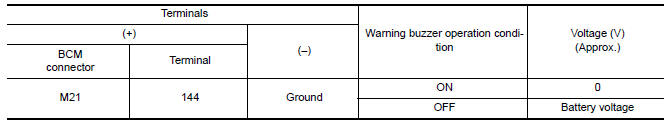
2. CHECK INTELLIGENT KEY WARNING BUZZER POWER SUPPLY CIRCUIT
- Turn ignition switch OFF.
- Disconnect Intelligent Key warning buzzer connector.
- Check voltage between Intelligent Key warning buzzer connector and ground.
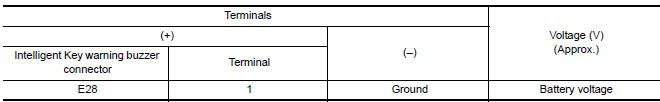
3. CHECK INTELLIGENT KEY WARNING BUZZER CIRCUIT
- Disconnect BCM connector.
- Check continuity between BCM connector and Intelligent Key warning buzzer connector.
- Check continuity between BCM connector and ground.
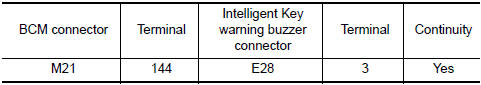
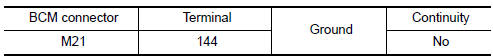
4. CHECK INTELLIGENT KEY WARNING BUZZER
5. CHECK INTERMITTENT INCIDENT
Component Inspection
1. CHECK INTELLIGENT KEY WARNING BUZZER
Connect battery power supply to Intelligent Key warning buzzer terminals 1 and 3, and check the operation.
1 (BAT+) - 3 (BAT-) : the buzzer sounds
 Trunk release solenoid
Trunk release solenoid
Description
Performs trunk lid open with signal from BCM.
Component Function Check
1. CHECK TRUNK LID OPENER CANCEL SWITCH
Check trunk lid opener cancel switch position.
2. CHECK FUNCTION
P ...
 Outside key antenna
Outside key antenna
Description
Detects whether Intelligent Key is outside the vehicle.
Integrated in front outside handle (driver side, passenger side) and installed
in rear bumper.
Component Function Check
NO ...
Other materials:
Oil cooler
Removal and Installation
Oil filter
Oil cooler bolt
Water pipe
Water hose
Oil cooler
O-ring
Oil pan
Water pipe
Relief valve
Water drain plug
Copper gasket
Water connector Engine coolant flow
WARNING: Be car ...
AV branch line circuit
Diagnosis Procedure
1.CHECK CONNECTOR
Turn the ignition switch OFF.
Disconnect the battery cable from the negative terminal.
Check the terminals and connectors of the AV control unit for
damage, bend and loose connection (unit
side and connector side).
2.CHECK HARNESS FOR OPEN CIRC ...
Diagnosis system (BCM)
CONSULT Function (BCM - COMMON ITEM)
APPLICATION ITEM
CONSULT performs the following functions via CAN communication with BCM.
SYSTEM APPLICATION
BCM can perform the following functions.
CONSULT Function (BCM - AIR PRESSURE MONITOR)
NOTE: The Signal Tech II Tool (J-50190) can be used
to ...
Nissan Maxima Owners Manual
- Illustrated table of contents
- Safety-Seats, seat belts and supplemental restraint system
- Instruments and controls
- Pre-driving checks and adjustments
- Monitor, climate, audio, phone and voice recognition systems
- Starting and driving
- In case of emergency
- Appearance and care
- Do-it-yourself
- Maintenance and schedules
- Technical and consumer information
Nissan Maxima Service and Repair Manual
0.0091
