Nissan Maxima Service and Repair Manual: Outside key antenna
Description
Detects whether Intelligent Key is outside the vehicle.
Integrated in front outside handle (driver side, passenger side) and installed in rear bumper.
Component Function Check
NOTE: The Signal Tech II Tool (J-50190) can be used to perform the following functions. Refer to the Signal Tech II User Guide for additional information.
- Check Intelligent Key relative signal strength
- Confirm vehicle Intelligent Key antenna signal strength
1. CHECK DOOR REQUEST SWITCH
Check that door request switch operates normally
2. CHECK FUNCTION
Be sure that Intelligent Key is in each outside key antenna detection range.
Diagnosis Procedure
NOTE: The Signal Tech II Tool (J-50190) can be used to perform the following functions. Refer to the Signal Tech II User Guide for additional information.
- Check Intelligent Key relative signal strength
- Confirm vehicle Intelligent Key antenna signal strength
1. CHECK OUTSIDE KEY ANTENNA INPUT SIGNAL 1
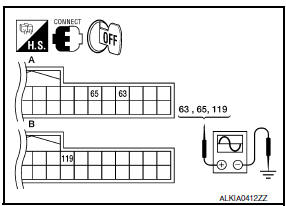
- Turn ignition switch OFF.
- Check signal between BCM connector and ground with oscilloscope.
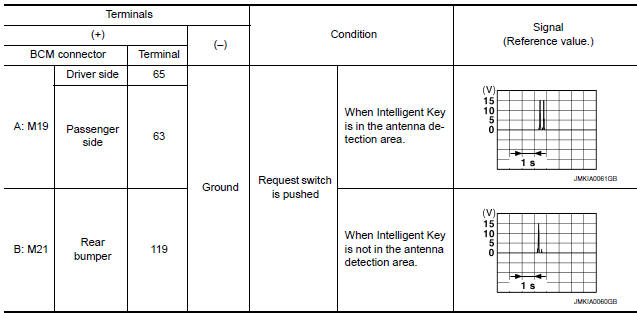
2. CHECK OUTSIDE KEY ANTENNA CIRCUIT
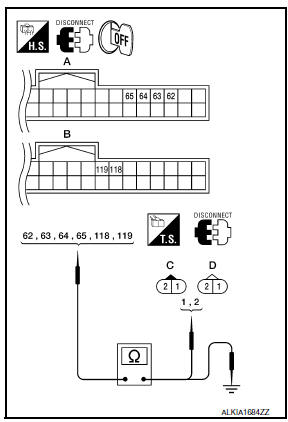
- Disconnect BCM and front outside handle connector.
- Check continuity between BCM connector and outside key antenna connector.
- Check continuity between BCM connector and ground
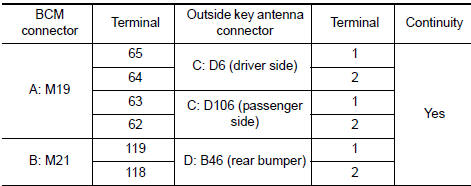
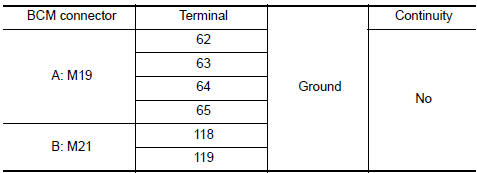
3. CHECK OUTSIDE KEY ANTENNA INPUT SIGNAL 2
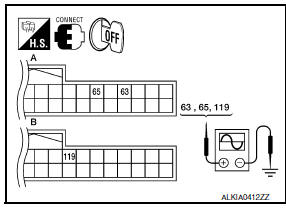
- Replace outside key antenna. (new antenna or other antenna)
- Connect BCM and outside key antenna connector.
- Check signal between BCM connector and ground with oscilloscope.
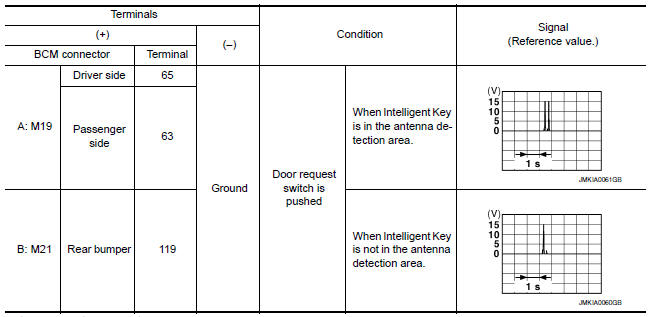
4. CHECK INTERMITTENT INCIDENT
 Intelligent key warning buzzer
Intelligent key warning buzzer
Description
Answers back and warns for an inappropriate operation.
Component Function Check
1. CHECK FUNCTION
With CONSULT
Check Intelligent Key warning buzzer OUTSIDE BUZZER in Active Test mode ...
 Remote keyless entry receiver
Remote keyless entry receiver
Description
Receives Intelligent Key operation and transmits to BCM.
Component Function Check
1. CHECK FUNCTION
With CONSULT
Check remote keyless entry receiver RKE OPE COUN1 in Data Monitor mod ...
Other materials:
Parking brake
WARNING
Be sure the parking brake is fully released
before driving. Failure to do so
can cause brake failure and lead to an
accident.
Do not release the parking brake from
outside the vehicle.
Do not use the shift lever in place of the
parking brake. When parking, be sure
the par ...
Sunroof switch
Description
Transmits switch operation signal to sunroof motor assembly.
Diagnosis Procedure
1.CHECK SUNROOF SWITCH INPUT SIGNAL
Turn ignition switch ON.
Check voltage between sunroof motor assembly harness connector
and ground.
2.CHECK SUNROOF SWITCH CIRCUIT
Turn ...
The door open warning continues displaying, or does not display
Description
The door ajar warning is displayed even though
all of the doors and the trunk are closed.
The door ajar warning is not displayed even
though a door or the trunk is ajar.
Diagnosis Procedure
1.CHECK BCM INPUT SIGNAL
Connect CONSULT and check the BC ...
Nissan Maxima Owners Manual
- Illustrated table of contents
- Safety-Seats, seat belts and supplemental restraint system
- Instruments and controls
- Pre-driving checks and adjustments
- Monitor, climate, audio, phone and voice recognition systems
- Starting and driving
- In case of emergency
- Appearance and care
- Do-it-yourself
- Maintenance and schedules
- Technical and consumer information
Nissan Maxima Service and Repair Manual
0.0071
