Nissan Maxima Service and Repair Manual: Sunroof switch
Description
Transmits switch operation signal to sunroof motor assembly.
Diagnosis Procedure
1.CHECK SUNROOF SWITCH INPUT SIGNAL
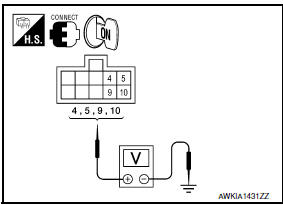
- Turn ignition switch ON.
- Check voltage between sunroof motor assembly harness connector and ground.
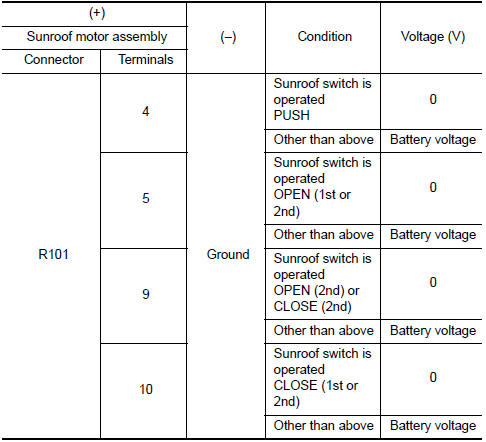
2.CHECK SUNROOF SWITCH CIRCUIT
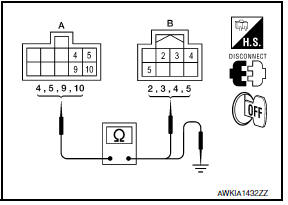
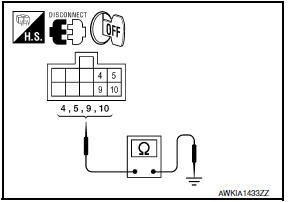
- Turn ignition switch OFF.
- Disconnect sunroof motor assembly connector and sunroof switch connector.
- Check continuity between sunroof motor assembly harness connector (A) and sunroof switch harness connector (B).
- Check continuity between sunroof motor assembly harness connector and ground.
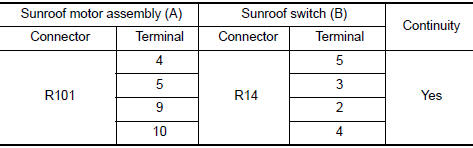
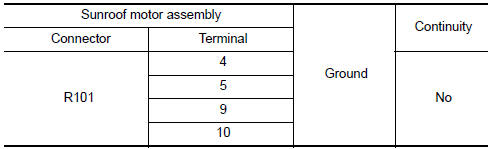
3.CHECK SUNROOF SWITCH GROUND CIRCUIT
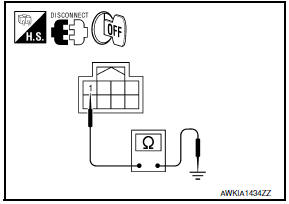
Check continuity between sunroof switch harness connector and ground.
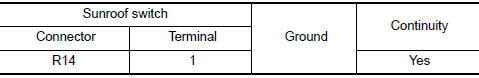
4.CHECK SUNROOF SWITCH
Check sunroof switch.
5.CHECK INTERMITTENT I
Component Inspection
SUNROOF SWITCH
1.CHECK SUNROOF SWITCH
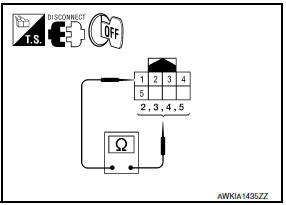
- Turn ignition switch OFF.
- Disconnect sunroof switch connector.
- Check continuity sunroof switch termina
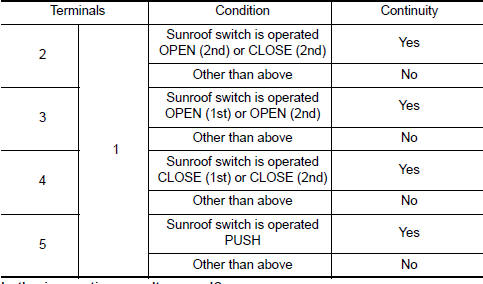
 Communication signal circuit
Communication signal circuit
Description
Detects door open/close condition.
Diagnosis Procedure
1.CHECK FRONT DOOR SWITCH INPUT SIGNAL
Turn ignition switch OFF.
Disconnect sunshade motor assembly connector.
Turn igniti ...
 Door switch
Door switch
Description
Detects door open/close condition.
Component Function Check
1.CHECK FUNCTION
With CONSULT
Check door switches DOOR SW-DR, DOOR SW-AS in Data Monitor mode with CONSULT.
Diagnosis Pr ...
Other materials:
P0455 evap control system
DTC Logic
DTC DETECTION LOGIC
This diagnosis detects a very large leakage (fuel filler cap fell off etc.)
in EVAP system between the fuel tank
and EVAP canister purge volume control solenoid valve.
CAUTION:
Use only a genuine NISSAN fuel filler cap as a replacement. If
an ...
Power supply and ground circuit
CLIMATE CONTROLLED SEAT CONTROL UNIT
CLIMATE CONTROLLED SEAT CONTROL UNIT : Diagnosis Procedure
Regarding Wiring Diagram information, refer to SE-44, "Wiring Diagram".
1.CHECK FUSES
2.CHECK BATTERY POWER SUPPLY CIRCUIT
Turn ignition switch OFF.
Disconnect climate controlled seat control ...
Drive Belts
Checking Drive Belts
Idler pulley
Drive belt
Power steering oil pump
Drive belt auto-tensioner
Crankshaft pulley
Idler pulley
A/C compressor
Generator
Indicator
New drive belt range
Possible use range
View D
Engine front
WARNING: Inspect and check the dri ...
Nissan Maxima Owners Manual
- Illustrated table of contents
- Safety-Seats, seat belts and supplemental restraint system
- Instruments and controls
- Pre-driving checks and adjustments
- Monitor, climate, audio, phone and voice recognition systems
- Starting and driving
- In case of emergency
- Appearance and care
- Do-it-yourself
- Maintenance and schedules
- Technical and consumer information
Nissan Maxima Service and Repair Manual
0.0074
