Nissan Maxima Service and Repair Manual: Door switch
Description
Detects door open/close condition.
Component Function Check
1.CHECK FUNCTION
With CONSULT
Check door switches DOOR SW-DR, DOOR SW-AS in Data Monitor mode with CONSULT.
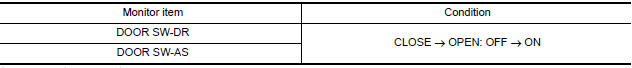
Diagnosis Procedure
1.CHECK DOOR SWITCH INPUT SIGNAL
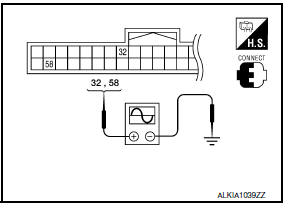
- Turn ignition switch OFF.
- Check signal between BCM connector and ground with oscilloscope.
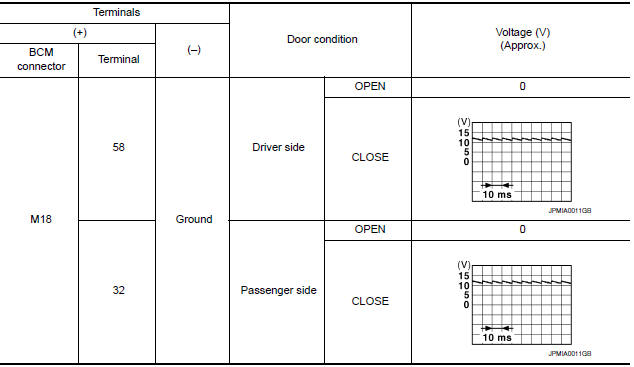
2.CHECK DOOR SWITCH CIRCUIT
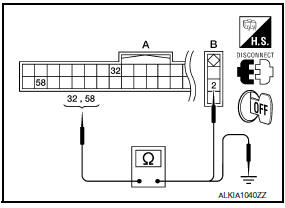
- Disconnect BCM connector.
- Check continuity between BCM connector and door switch connector.
- Check continuity between BCM connector and ground.
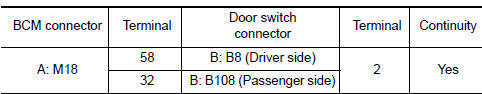
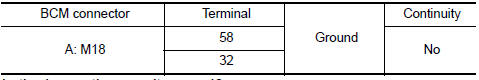
3.CHECK DOOR SWITCH
4.CHECK INTERMITTENT INCIDENT
Component Inspection
1.CHECK DOOR SWITCH
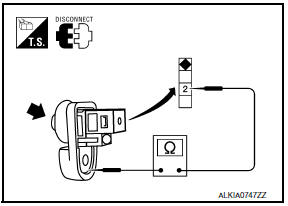
- Turn ignition switch OFF.
- Disconnect door switch connector.
- Check door switch.
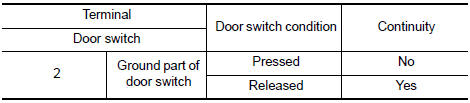
 Sunroof switch
Sunroof switch
Description
Transmits switch operation signal to sunroof motor assembly.
Diagnosis Procedure
1.CHECK SUNROOF SWITCH INPUT SIGNAL
Turn ignition switch ON.
Check voltage between sunroof mot ...
Other materials:
Trunk room trim & trunk lid finisher
Exploded View
Trunk forward carpet (if equipped)
Upper trunk finisher
Trunk side finisher (LH)
Trunk net side
Trunk floor carpet
Spacer
Spare tire cover
Trunk net rear (if equipped)
Trunk rear finisher
Trunk net side
Box assembly
Trunk side finisher (RH)
Trunk li ...
Vehicle recovery (freeing a stuck vehicle)
WARNING
To avoid vehicle damage, serious personal
injury or death when recovering a stuck
vehicle:
Contact a professional towing service
to recover the vehicle if you have any
questions regarding the recovery
procedure.
Tow chains or cables must be attached
only to main structural m ...
Sunroof motor assembly
Removal and Installation
REMOVAL
CAUTION:
Before removing sunroof motor, check that glass lid is fully
closed.
After removing sunroof motor, do not attempt to rotate sunroof
motor assembly as a single unit.
Close glass lid.
Remove the headlining. Refer to INT-33, "Removal a ...
Nissan Maxima Owners Manual
- Illustrated table of contents
- Safety-Seats, seat belts and supplemental restraint system
- Instruments and controls
- Pre-driving checks and adjustments
- Monitor, climate, audio, phone and voice recognition systems
- Starting and driving
- In case of emergency
- Appearance and care
- Do-it-yourself
- Maintenance and schedules
- Technical and consumer information
Nissan Maxima Service and Repair Manual
0.0071

