Nissan Maxima Owners Manual: Unlocking doors
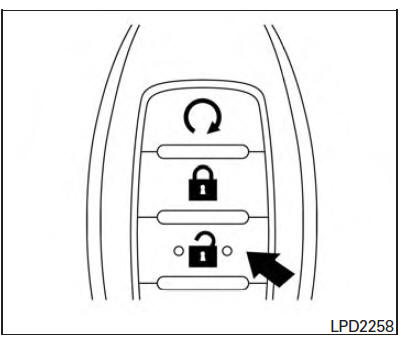
1. Press the  button on the
Intelligent
Key.
button on the
Intelligent
Key.
2. The driver's door will unlock and the hazard warning lights flash once, and the front and tail lights will turn on for 30 seconds.
3. Press the  button again
within one
minute, the outside buzzer sounds once and
the remaining doors unlock.
button again
within one
minute, the outside buzzer sounds once and
the remaining doors unlock.
NOTE:
If Selective Unlock is turned off in the Vehicle
Settings, all doors will unlock upon
the first  press of the
Intelligent Key
remote. For additional information, refer to
"Vehicle information display" in the "Instruments
and controls" section of this
manual.
press of the
Intelligent Key
remote. For additional information, refer to
"Vehicle information display" in the "Instruments
and controls" section of this
manual.
All doors will be locked automatically unless one
of the following operations is performed within
one minute after pressing the  button:
button:
- Opening any doors.
- Pushing the ignition switch.
The interior light illuminates for a period of time when a door is unlocked and the room light switch is in the DOOR position.
The light can be turned off without waiting by performing one of the following operations:
- Placing the ignition switch in the ON position.
- Locking the doors with the Intelligent Key.
- Switching the room light switch to the OFF position.
- Switching the Auto Room Lamp to the OFF position in Vehicle Settings of the vehicle information display. For additional information, refer to "Vehicle information display" in the "Instruments and controls" section of this manual.
 Locking doors
Locking doors
1. Place the ignition switch in the LOCK position.
2. Close all doors.
3. Press the button on the
Intelligent
Key.
4. The hazard warning lights flash twice, the
horn beeps once, and ...
 Opening windows
Opening windows
The Intelligent Key allows you to simultaneously
open windows equipped with automatic operation.
To open the windows, press and hold
the button on the Intelligent
Key for
longer than 3 se ...
Other materials:
Rear power sunshade (if so equipped)
The rear sun shade operates when the ignition
switch is in the ACC or ON position.
The rear sun shade switch is located on the front
console.
To raise the sun shade, push the upper side
of the switch 1 .
To lower the sun shade, push the lower side
of the switch 2 .
The switch ne ...
P0776 pressure control solenoid B
Description
The secondary pressure solenoid valve regulates the secondary pressure to
suit the driving condition in
response to a signal sent from the TCM.
DTC Logic
DTC DETECTION LOGIC
DTC CONFIRMATION PROCEDURE
CAUTION:
Always drive vehicle at a safe speed.
NOTE:
Immediately after ...
Main line between A-bag and ABS circuit
Diagnosis Procedure
1.CHECK CONNECTOR
Turn the ignition switch OFF.
Disconnect the battery cable from the negative terminal.
Check the following terminals and connectors for damage, bend and
loose connection (connector side
and harness side).
Harness connector M1
Harness connect ...
Nissan Maxima Owners Manual
- Illustrated table of contents
- Safety-Seats, seat belts and supplemental restraint system
- Instruments and controls
- Pre-driving checks and adjustments
- Monitor, climate, audio, phone and voice recognition systems
- Starting and driving
- In case of emergency
- Appearance and care
- Do-it-yourself
- Maintenance and schedules
- Technical and consumer information
Nissan Maxima Service and Repair Manual
0.0074
