Nissan Maxima Owners Manual: Locking doors
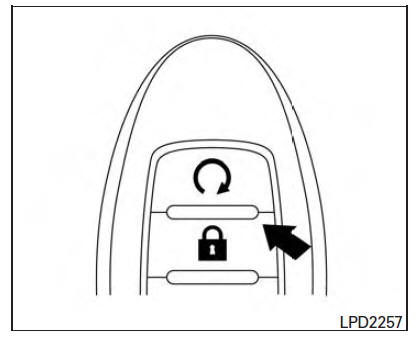
1. Place the ignition switch in the LOCK position.
2. Close all doors.
3. Press the  button on the
Intelligent
Key.
button on the
Intelligent
Key.
4. The hazard warning lights flash twice, the horn beeps once, and the front and tail lights will turn on for 10 seconds.
5. All doors will be locked.
CAUTION
After locking the doors using the Intelligent Key, be sure that the doors have been securely locked by operating the door handles.
 How to use the remote keyless entry function
How to use the remote keyless entry function
The remote keyless entry function can operate all
door locks using the remote keyless function of
the Intelligent Key. The remote keyless function
can operate at a distance of 33 ft (10 m) away
fr ...
 Unlocking doors
Unlocking doors
1. Press the button on the
Intelligent
Key.
2. The driver's door will unlock and the hazard
warning lights flash once, and the front and
tail lights will turn on for 30 seconds.
...
Other materials:
Front fog lamp
System Diagram
System Description
BCM (Body Control Module) controls front fog lamp operation.
IPDM E/R (Intelligent Power Distribution Module Engine Room)
operates front fog lamp according to CAN communication signals from BCM.
Combination meter operates front fog lamp indicator accor ...
Automatic drive positioner control unit
Removal and Installation
REMOVAL
Remove audio unit. Refer to AV-73, "Removal and Installation"
(BASE AUDIO), AV-161, "Removal and Installation" (BOSE W/MONOCHROME
DISPLAY), AV-481, "Removal and Installation" (BOSE W/ COLOR DISPLAY),
AV-652, "Removal and Installation" (BOSE W/COLOR DISP ...
Road test
Description
DESCRIPTION
The purpose of the test is to determine the
overall performance of
CVT and analyze causes of problems.
The road test consists of the following three
parts:
"Check Before Engine Is Started"TM-164.
"Check at ...
Nissan Maxima Owners Manual
- Illustrated table of contents
- Safety-Seats, seat belts and supplemental restraint system
- Instruments and controls
- Pre-driving checks and adjustments
- Monitor, climate, audio, phone and voice recognition systems
- Starting and driving
- In case of emergency
- Appearance and care
- Do-it-yourself
- Maintenance and schedules
- Technical and consumer information
Nissan Maxima Service and Repair Manual
0.0122
