Nissan Maxima Owners Manual: Memory Storage Function (Key-Link)
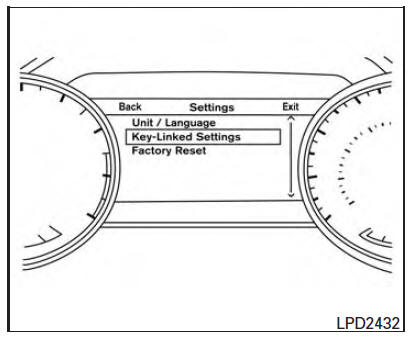
Use the following process to setup key-link: 1. Unlock the vehicle with the desired Intelligent Key while the ignition is OFF.
2. Place the ignition in the ON position.
3. Within the "Settings" menu of the vehicle information display, select "Key-Linked Settings" and press the OK button on the steering switch.
4. While in the menu, press the OK button on the steering switch to turn the system ON/OFF.
Once step 4 is completed, every time the ignition is switched from ON to OFF, the memory positions of the driver's seat, automatic steering wheel and the outside mirrors are linked to the Intelligent Key.
Follow the same procedure if you want to link the 2nd, 3rd or 4th Intelligent Key.
NOTE:
If new memory positions are set prior to turning the ignition from ON to OFF, the previously linked memory positions for the respective key will be overwritten by new positions.
Recalling Intelligent Key Memory Positions
If the "Key-Linked Settings" are enabled in the vehicle information display for that particular key, every time you enter the vehicle the driver's seat, automatic steering wheel, and outside mirrors will automatically move to the driver's last position of the respective Intelligent Key.
NOTE:
The key-linked memory positions can be different from the positions stored in the memory switch (1 or 2).
 Automatic drive positioner (if so equipped)
Automatic drive positioner (if so equipped)
The automatic drive positioner system has three
features:
Memory storage function (Key-link)
Memory storage function (Switch)
Entry/exit function
Key-link, when enabled, automatically reta ...
 Memory storage function
Memory storage function
Two positions for the driver's seat, steering column
(if so equipped), and outside mirrors can be stored
in the automatic drive positioner memory. Follow
these procedures to use the memory syst ...
Other materials:
Precaution
PRECAUTIONS
Precaution for Supplemental Restraint System (SRS) "AIR BAG" and "SEAT BELT
PRE-TENSIONER"
The Supplemental Restraint System such as "AIR BAG" and "SEAT BELT
PRE-TENSIONER", used along
with a front seat belt, helps to reduce the risk or severity of injury to the
driver and fron ...
B2112 sliding motor
Description
The seat sliding motor is installed to the seat frame.
The seat sliding motor is activated with the driver seat control unit.
Slides the seat forward/backward by changing the rotation direction of
sliding motor.
DTC Logic
DTC DETECTION LOGIC
DTC No.
Trouble diag ...
Active engine brake
The Active Engine Brake function adds subtle
deceleration by controlling CVT gear ratio, depending
on the cornering condition calculated
from driver's steering input and plural sensors.
This benefit is for easier traceability and less
workload of adjusting speed with braking at corners.
Th ...
Nissan Maxima Owners Manual
- Illustrated table of contents
- Safety-Seats, seat belts and supplemental restraint system
- Instruments and controls
- Pre-driving checks and adjustments
- Monitor, climate, audio, phone and voice recognition systems
- Starting and driving
- In case of emergency
- Appearance and care
- Do-it-yourself
- Maintenance and schedules
- Technical and consumer information
Nissan Maxima Service and Repair Manual
0.0057
