Nissan Maxima Service and Repair Manual: Signal buffer system
System Diagram
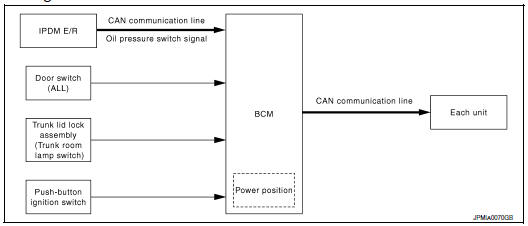
System Description
OUTLINE
BCM has the signal transmission function that outputs/transmits each input/received signal to each unit.
Signal transmission function list
|
Signal name |
Input |
Output |
Description |
|
Engine switch (push switch) | IPDM E/R (CAN) | Inputs the push-button ignition switch (push switch) signal and transmits the ignition switch status judged with BCM via CAN communication |
| Door switch signal | Any door switch |
|
Inputs the door switch signal and transmits it via CAN communication |
| Trunk switch signal | Trunk room lamp switch | Combination meter (CAN) | Inputs the trunk room lamp switch signal and transmits the trunk switch signal via CAN communication |
| Oil pressure switch signal | IPDM E/R (CAN) | Combination meter (CAN) | Transmits the received oil pressure switch signal via CAN communication |
 Combination switch reading system
Combination switch reading system
System Diagram
System Description
OUTLINE
BCM reads the status of the combination switch (light, turn
signal, wiper and washer) and recognizes the
status of each switch.
BCM has a co ...
 Power consumption control system
Power consumption control system
System Diagram
System Description
OUTLINE
BCM incorporates a power saving control function that reduces the
power consumption according to the
vehicle status.
BCM switches the status ...
Other materials:
B1145 - B1148 side curtain air bag module RH
Description
DTC B1145 - B1148 RH SIDE CURTAIN AIR BAG MODULE
The RH side curtain air bag module is wired to the air bag diagnosis sensor
unit. The air bag diagnosis sensorunit will monitor for opens and shorts in
detected lines to the RH side curtain air bag module.
PART LOCATION
DTC Logic
...
Door locks/unlocks precaution
Do not push the door handle request switch
with the Intelligent Key held in your hand as
illustrated. The close distance to the door
handle will cause the Intelligent Key system
to have difficulty recognizing that the Intelligent
Key is outside the vehicle.
After locking with the ...
Active trace control
The Integrated Dynamics-control Module is an
electric control module that includes the following
functions:
Active Trace Control
Active Engine Brake
Active Ride Control
This system senses driving based on the driver's
steering and acceleration/braking patterns, and
controls brake pres ...
Nissan Maxima Owners Manual
- Illustrated table of contents
- Safety-Seats, seat belts and supplemental restraint system
- Instruments and controls
- Pre-driving checks and adjustments
- Monitor, climate, audio, phone and voice recognition systems
- Starting and driving
- In case of emergency
- Appearance and care
- Do-it-yourself
- Maintenance and schedules
- Technical and consumer information
Nissan Maxima Service and Repair Manual
0.0106
