Nissan Maxima Service and Repair Manual: Removal and installation
GENERATOR
Exploded View
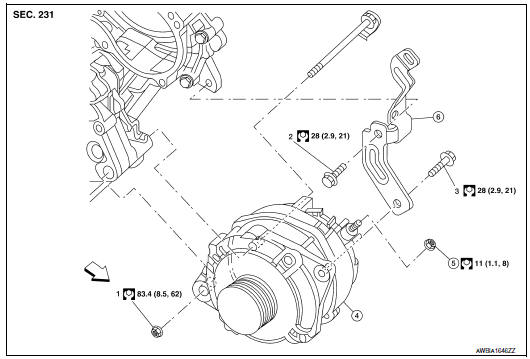
- -3 Tightening order
- Generator
- B terminal nut
- Generator bracket
 Front
Front
Removal and Installation
REMOVAL
- Remove hoodledge covers (LH/RH).
- Remove cooling fan assembly. Refer to CO-16, "Removal and Installation".
- Remove the A/C compressor. Refer to HA-37, "Removal and Installation for Compressor".
- Remove A/C idler pulley EM-15, "Removal and Installation of Drive Belt Auto-tensioner".
- Disconnect the oil pressure switch EM-36, "Exploded View".
- Disconnect the generator harness connectors.
- Remove the generator bolt and nuts, using power tools.
- Remove generator bracket.
- Slide the generator out and remove.
INSTALLATION
Installation is in the reverse order of removal. Refer to CHG-28, "Exploded View"
- Temporarily tighten bolts and nut, then finish tightening in the
specified numerical order.
CAUTION: Be sure to tighten "B" terminal nut carefully. - Install generator and check tension of belt. Refer to EM-14, "Checking Drive Belts".
- For this model, the power generation voltage variable control system that controls the power generation voltage of the generator has been adopted. Therefore, the power generation voltage variable control system operation inspection should be performed after replacing the generator, and then make sure that the system operates normally. Refer to CHG-11, "Diagnosis Procedure".
Inspection
GENERATOR PULLEY INSPECTION
Perform the following.
- Make sure that generator pulley does not rattle.
- Make sure that generator pulley nut is tight.
NOTE: Replace the generator as an assembly if necessary.
 Preparation
Preparation
PREPARATION
Special Service Tool
The actual shapes of the tools may differ from those illustrated here.
Commercial Service Tool
...
 Service data and specifications (SDS)
Service data and specifications (SDS)
SERVICE DATA AND SPECIFICATIONS (SDS)
Generator
*: Always check with the Parts Department for the latest parts information ...
Other materials:
Evap leak check
Inspection
CAUTION:
Never use compressed air or a high pressure pump.
Never exceed 4.12 kPa (0.042 kg/cm2, 0.6 psi) of pressure in
EVAP system.
NOTE:
Do not start engine.
Improper installation of EVAP service port adapter (commercial
service tool) ...
Front tweeter
Removal and Installation
REMOVAL
Remove the front pillar finisher. Refer to INT-24, "Removal and
Installation".
Remove the front tweeter speaker grille. Refer to IP-10, "Exploded
View".
Remove the front tweeter speaker screws (A).
Pull out front tweeter speaker ( ...
ABS branch line circuit
Diagnosis Procedure
1.CHECK CONNECTOR
Turn the ignition switch OFF.
Disconnect the battery cable from the negative terminal.
Check the terminals and connectors of the ABS actuator and
electric unit (control unit) for damage, bend
and loose connection (unit side and connector side).
...
Nissan Maxima Owners Manual
- Illustrated table of contents
- Safety-Seats, seat belts and supplemental restraint system
- Instruments and controls
- Pre-driving checks and adjustments
- Monitor, climate, audio, phone and voice recognition systems
- Starting and driving
- In case of emergency
- Appearance and care
- Do-it-yourself
- Maintenance and schedules
- Technical and consumer information
Nissan Maxima Service and Repair Manual
0.0059
