Nissan Maxima Owners Manual: Vents
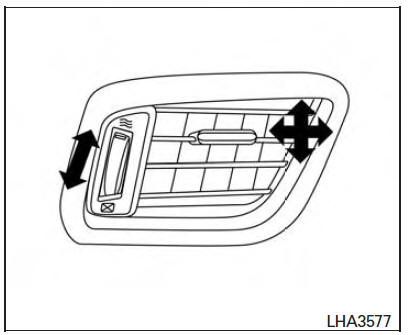
Side
Adjust air flow direction by moving the vent slides.
Open or close the vents by using the dial. Move
the dial toward the  to open
the vents or
toward the
to open
the vents or
toward the  to close them.
to close them.
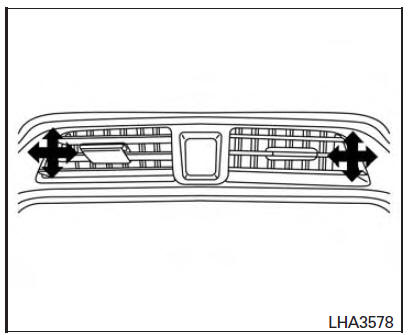
Center
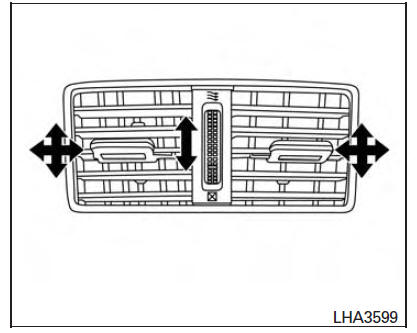
Rear (center console)
 System maintenance
System maintenance
CAUTION
Do not use alcohol, benzine or thinner
to clean the camera. This will cause
discoloration.
Do not damage the camera as the monitor
screen may be adversely affected.
If dirt, ...
 Heater and Air Conditioner (automatic)
Heater and Air Conditioner (automatic)
Front defroster button
Temperature control dial (driver's side)/
AUTO button
Display screen
Temperature control dial (passenger's
side)/DUAL button
Fresh air intake button
Air rec ...
Other materials:
High-mounted stop lamp
Exploded View
Models Without Rear Spoiler
High-mounted stop lamp cover
High-mounted stop lamp bulb
Models With Rear Spoiler
Rear spoiler
High-mounted stop lamp assembly
Removal and Installation
WITHOUT REAR SPOILER
Removal
Slide the high-mounted stop lamp rearwar ...
Tweeter
Description
The audio unit sends audio signals to the tweeters using the front door
speaker circuits.
Diagnosis Procedure
1.CONNECTOR CHECK
Check the audio unit and speaker connectors for the following:
Proper connection
Damage
Disconnected or loose terminals
2.HARNESS CHECK
...
B2581, B2582 intake sensor
Description
Intake Sensor
The intake sensor is located on the evaporator.
It converts air temperature after it passes through the evaporator
into a resistance value which is then input to the A/C auto amp.
Intake Sensor Circuit
DTC Logic
DTC DETECTION LOGIC
NOTE:
If DTC is di ...
Nissan Maxima Owners Manual
- Illustrated table of contents
- Safety-Seats, seat belts and supplemental restraint system
- Instruments and controls
- Pre-driving checks and adjustments
- Monitor, climate, audio, phone and voice recognition systems
- Starting and driving
- In case of emergency
- Appearance and care
- Do-it-yourself
- Maintenance and schedules
- Technical and consumer information
Nissan Maxima Service and Repair Manual
0.0088
