Nissan Maxima Service and Repair Manual: Removal and installation
BATTERY
Exploded View
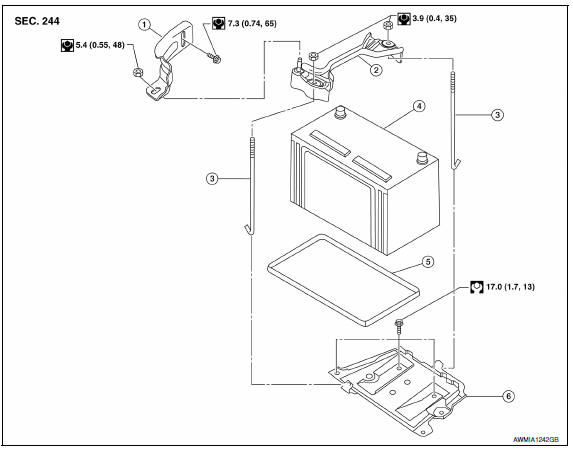
- Upper ECM bracket
- Battery frame
- Battery rods
- Battery
- Battery tray liner
- Battery tray
Removal and Installation (Battery)
REMOVAL
- Loosen battery cable assembly nuts, and disconnect both battery terminals. CAUTION: When disconnecting, disconnect the negative terminal first.
- Remove upper ECM bracket nut and bolt and ECM upper bracket.
- Remove battery rod nuts and battery frame.
- Remove battery.
INSTALLATION
Installation is in the reverse order of removal.
Battery cable assembly nut : 5.4 N*m (0.55 kg-m, 48 in-lb)
CAUTION: When connecting, connect the positive terminal first.
Reset electronic systems as necessary.
Removal and Installation (Battery Tray)
REMOVAL
- Remove battery and battery tray liner. Refer to PG-67, "Removal and Installation (Battery)".
- Remove air cleaner assembly. Refer to EM-24, "Removal and Installation".
- Remove ECM.
- Disconnect transmission control module (TCM). Refer to TM-168, "Removal and Installation".
- Remove the lower ECM bracket.
- Remove current sensor from battery tray.
- Remove the battery tray bolts and battery tray.
INSTALLATION
Installation is in the reverse order of removal.
Reset electronic systems as necessary.
 Preparation
Preparation
Special Service Tool
The actual shapes of the tools may differ from those illustrated here.
Commercial Service Tool
...
 Service data and specifications (SDS)
Service data and specifications (SDS)
Battery
*: Always check with the Parts Department for the latest parts information. ...
Other materials:
Diagnosis system (BCM)
COMMON ITEM
COMMON ITEM: CONSULT Function (BCM - COMMON ITEM)
APPLICATION ITEM
CONSULT performs the following functions via CAN communication with BCM.
Direct Diagnostic Mode
Description
Ecu Identification
The BCM part number is displayed
Self Diagnostic Re ...
Engine compartment check locations
VQ35DE engine
1. Engine coolant reservoir
2. Drive belt location
3. Engine oil filler cap
4. Brake fluid reservoir
5. Air cleaner
6. Fuse block
7. Fuse block/Fusible links
8. Fusible links
9. Battery
10. Engine oil dipstick
11. Radiator cap
12. Power steering fluid reservoir
13. Win ...
IPDM E/R (intelligent power distribution module engine room)
Reference Value
VALUES ON THE DIAGNOSIS TOOL
TERMINAL LAYOUT
Fail Safe
CAN COMMUNICATION CONTROL
When CAN communication with ECM and BCM is impossible, IPDM E/R performs
fail-safe control. After CAN
communication recovers normally, it also returns to normal control.
If No ...
Nissan Maxima Owners Manual
- Illustrated table of contents
- Safety-Seats, seat belts and supplemental restraint system
- Instruments and controls
- Pre-driving checks and adjustments
- Monitor, climate, audio, phone and voice recognition systems
- Starting and driving
- In case of emergency
- Appearance and care
- Do-it-yourself
- Maintenance and schedules
- Technical and consumer information
Nissan Maxima Service and Repair Manual
0.0063
