Nissan Maxima Service and Repair Manual: Diagnosis system (bluetooth control unit)
Diagnosis Description
The Bluetooth control unit has two diagnostic checks. The first diagnostic check is performed automatically every ignition cycle during control unit initialization. The second diagnostic check is performed by the technician using the steering wheel audio control switches prior to trouble diagnosis.
BLUETOOTH CONTROL UNIT INITIALIZATION CHECKS
- Internal control unit failure
- Bluetooth antenna connection open or shorted
- Steering wheel audio control switches [
 (PHONE/SEND),
(PHONE/SEND),  (PHONE/END)]
stuck closed
(PHONE/END)]
stuck closed - Vehicle speed pulse count
- Microphone connection test (with playback to operator)
- Bluetooth inquiry check
OPERATION PROCEDURE
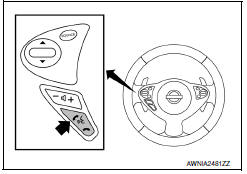
- Turn ignition switch to ACC or ON.
- Wait for the Bluetooth system to complete initialization. This may take up to 10 seconds.
- Press and hold the steering wheel audio control switch
 (PHONE/SEND) button for at least 5
seconds. The Bluetooth system will begin to play a verbal prompt.
(PHONE/SEND) button for at least 5
seconds. The Bluetooth system will begin to play a verbal prompt.
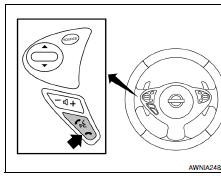
- While the prompt is playing, press and hold the steering wheel audio
control switch
 (PHONE/END) button until you
hear the "Diagnostics mode" prompt. The Bluetooth system will sound a
5-second beep.
(PHONE/END) button until you
hear the "Diagnostics mode" prompt. The Bluetooth system will sound a
5-second beep. - While the beep is sounding, press and hold the steering wheel
audio control switch
 (PHONE/END) button again
until you hear prompts.
(PHONE/END) button again
until you hear prompts. - The Bluetooth system has now entered into the diagnostic mode. Results of the diagnostic checks will be verbalized to the technician. Refer to AV-25, "Work Flow".
- After the failure records are reported, an interactive microphone test will be performed. Follow the voice prompt. If the microphone test fails, refer to AV-25, "Work Flow".
- Self-diagnosis mode is complete when the voice prompt says "All diagnostic functions completed".
Work Flow
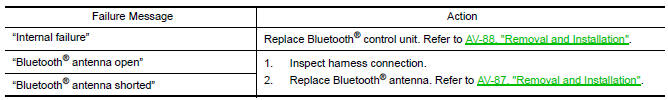
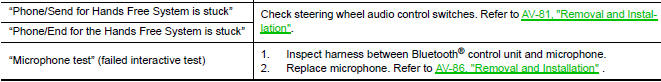
 Diagnosis system (audio unit)
Diagnosis system (audio unit)
Diagnosis Description
Self-diagnosis mode can perform the following items.
Versions display
Channel check diagnosis
Key check diagnosis
AV communication diagnosis
VERSIONS DISPLAY FUNCTI ...
Other materials:
The parking brake release warning continues displaying, or does not display
Description
The parking brake warning is displayed while
driving the vehicle even though the parking brake is released.
The parking brake warning is not displayed even
though driving the vehicle with the parking brake
depressed.
Diagnosis Procedure
1.CHECK ...
Door switch
Description
Detects door open/close condition.
Component Function Check
1.CHECK FUNCTION
With CONSULT
Check door switches DOOR SW-DR, DOOR SW-AS in Data Monitor mode with CONSULT.
Diagnosis Procedure
1.CHECK DOOR SWITCH INPUT SIGNAL
Turn ignition switch OFF.
Check signal between BCM c ...
Condenser
Removal and Installation
REMOVAL
Remove the rear pillar finisher LH. Refer to INT-24, "Removal and
Installation".
Disconnect the harness connector, remove bolt (A), and then
remove condenser (1) from the vehicle body.
INSTALLATION
Installation is in the reverse order of ...
Nissan Maxima Owners Manual
- Illustrated table of contents
- Safety-Seats, seat belts and supplemental restraint system
- Instruments and controls
- Pre-driving checks and adjustments
- Monitor, climate, audio, phone and voice recognition systems
- Starting and driving
- In case of emergency
- Appearance and care
- Do-it-yourself
- Maintenance and schedules
- Technical and consumer information
Nissan Maxima Service and Repair Manual
0.0065

