Nissan Maxima Service and Repair Manual: Center console assembly
Exploded View
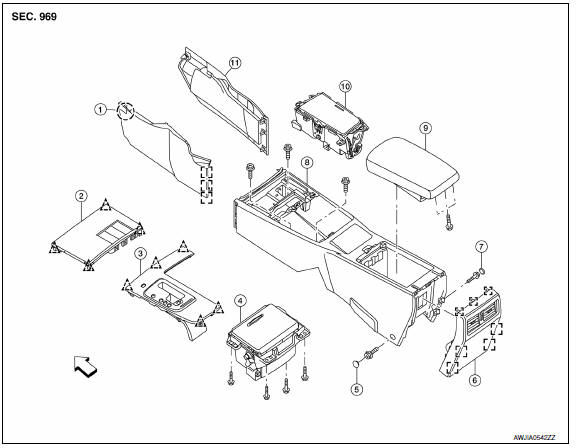
- Center console side finisher (LH)
- Center console finisher
- CVT finisher
- Center console storage bin
- Center console screw cover (LH)
- Center console rear finisher
- Center console screw cover (RH)
- Center console
- Center console lid assembly
- Cup holder
- Center console side finisher (RH)
 Front
Front
 Clip
Clip
 Metal clip
Metal clip
 Pawl
Pawl
Removal and Installation
REMOVAL
CAUTION: Be careful not to scratch center console finishers and other parts.
- Remove the center console side finishers (LH/RH).
- Disconnect the center console harness connectors (A).
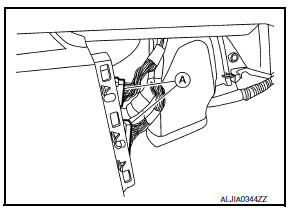
- Remove the CVT shift selector handle. Refer to TM-170, "Removal and Installation".
- Remove the CVT finisher, using a suitable tool and while disconnecting necessary connectors.
- Remove the center console screws (A).
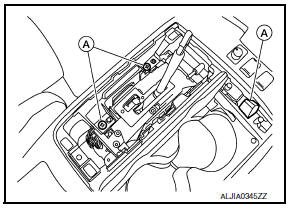
- Position the front seats forward (LH/RH).
- Remove the center console screw covers (LH/RH) and the rear center console screw (A) from each side of the rear of the center console assembly (1).
- Remove the center console assembly (1).
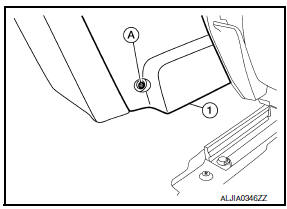
INSTALLATION
Installation is in the reverse order of removal.
 Steering column covers
Steering column covers
Removal and Installation
MANUAL TILT
Removal
Remove the steering column cover screw finishers (1) and then
remove the screws.
Remove the steering column upper cover (2).
Remove the stee ...
 Cluster lid A
Cluster lid A
Removal and Installation
REMOVAL
Using a suitable tool, gently remove the instrument side finisher
LH (1).
Remove the instrument lower panel LH (1).
Open the fuse block cover and rem ...
Other materials:
Symptom diagnosis
REFRIGERATION SYSTEM SYMPTOMS
WITH COLOR DISPLAY
WITH COLOR DISPLAY : Trouble Diagnoses for Abnormal Pressure
Whenever system′s high and/or low side pressure is abnormal, diagnose using a
manifold gauge. The marker above the gauge scale in the following tables
indicates the standard (us ...
Power window main switch
Reference Value
TERMINAL LAYOUT
PHYSICAL VALUES
MAIN POWER WINDOW AND DOOR LOCK/UNLOCK SWITCH
Fail Safe
FAIL-SAFE CONTROL
Switches to fail-safe control when malfunction is detected in encoder signal
that detects up/down speed and
direction of door glass. Switches to fail-safe c ...
Removal and installation
EXHAUST SYSTEM
Exploded View
Front exhaust tube
Ring gasket
Front exhaust tube stay
Front exhaust tube bracket
Gasket
Center exhaust tube rubber hanger
Center exhaust tube
Center exhaust tube hanger
Rear muffler bracket (RH)
Rear muffler (RH)
Rear muffler bracket (LH) ...
Nissan Maxima Owners Manual
- Illustrated table of contents
- Safety-Seats, seat belts and supplemental restraint system
- Instruments and controls
- Pre-driving checks and adjustments
- Monitor, climate, audio, phone and voice recognition systems
- Starting and driving
- In case of emergency
- Appearance and care
- Do-it-yourself
- Maintenance and schedules
- Technical and consumer information
Nissan Maxima Service and Repair Manual
0.0067
