Nissan Maxima Service and Repair Manual: Audio unit
Removal and Installation
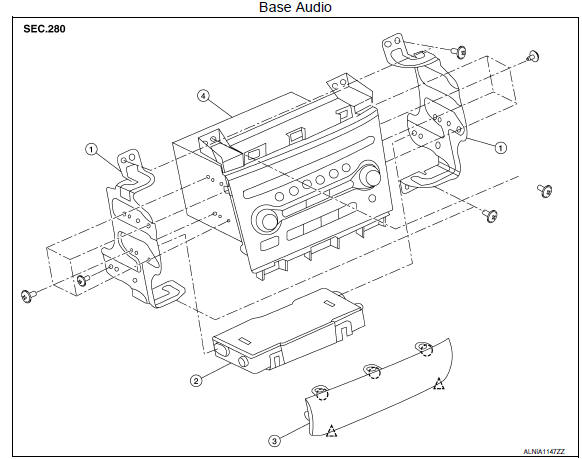
- Audio unit brackets (LH/RH)
- A/C auto amp.
- Cluster lid C lower
- Audio unit
 Clip
Clip
 Pawl
Pawl
REMOVAL
- Disconnect the battery negative terminal. Refer to PG-67, "Removal and Installation (Battery)".
- Remove cluster lid D. Refer to IP-11, "Removal and Installation".
- Remove cluster lid C lower finisher (1).
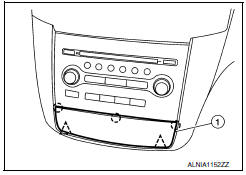
 : Pawl
: Pawl : Clip
: Clip
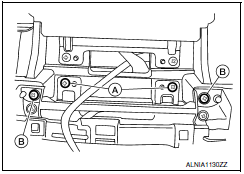
- Remove the audio unit screws (A) and cluster lid C screws (B).
- Pull out the audio unit, disconnect the harness connector from the audio unit and remove.
INSTALLATION
Installation is in the reverse order of removal.
 Audio display unit
Audio display unit
Removal and Installation
Audio display unit
Audio & A/C display unit bracket
A/C display unit
Front cover
REMOVAL
Disconnect the battery negative terminal. Refer to PG-67, ...
Other materials:
AV control unit
Removal and Installation
AV control unit
AV control unit bracket (LH)
AV control unit bracket (RH)
A/C auto amp.
Cluster lid C (with A/C and AV switch
assembly attached)
Clip
AV CONTROL UNIT
Removal
CAUTION:
Before replacing AV control unit, perform "READ CONFIGURATI ...
Steering column
Without Electric Motor
-4. Steering column assembly nut tightening order
Steering wheel
Combination switch and spiral cable
Steering column assembly
Hole cover seal
Herbie clip
Hole cover
Lower shaft assembly
With Electric Motor
-4. Steering column assembly ...
Cooling fan control
System Diagram
System Description
INPUT/OUTPUT SIGNAL CHART
*1: The ECM determines the start signal status by the signals of engine speed
and battery voltage.
*2: This signal is sent to ECM via the CAN communication line.
SYSTEM DESCRIPTION
The ECM controls the cooling fan correspon ...
Nissan Maxima Owners Manual
- Illustrated table of contents
- Safety-Seats, seat belts and supplemental restraint system
- Instruments and controls
- Pre-driving checks and adjustments
- Monitor, climate, audio, phone and voice recognition systems
- Starting and driving
- In case of emergency
- Appearance and care
- Do-it-yourself
- Maintenance and schedules
- Technical and consumer information
Nissan Maxima Service and Repair Manual
0.0496

