Nissan Maxima Service and Repair Manual: Front door speaker
Removal and Installation
REMOVAL
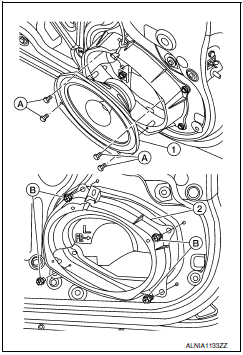
- Remove the front door finisher. Refer to INT-18, "Removal and Installation".
- Remove the front door speaker screws (A).
- Disconnect the harness connector from the front door speaker (1) and remove.
- Remove the front door speaker spacer screws (B) and remove the front door speaker spacer (2).
INSTALLATION
Installation is in the reverse order of removal.
 Center speaker
Center speaker
Removal and Installation
REMOVAL
Remove the center speaker grille, using a suitable tool.
Remove the center speaker screws (A).
Pull out the center speaker (1), disconnect the harness conne ...
 Rear door speaker
Rear door speaker
Removal and Installation
REMOVAL
Remove the rear door finisher. Refer to INT-21, "Removal and
Installation".
Remove the rear door speaker screws (A).
Disconnect the harness connector (B ...
Other materials:
Body sealing
Description
The following figure shows the areas which are sealed at the factory. Sealant
which has been applied to these
areas should be smooth and free from cuts or gaps. Care should be taken not to
apply an excess amount of
sealant and not to allow other unaffected parts to come into con ...
Front fog lamp aiming adjustment
Description
PREPARATION BEFORE ADJUSTING
NOTE: For details, refer to the regulations
in your area.
Before performing aiming adjustment, check the following.
Adjust the tire pressure to specification.
Position vehicle and screen on level surface.
Ensure there is no load in vehicle other ...
U1243 display unit
DTC Logic
Diagnosis Procedure
1.CHECK DISPLAY UNIT POWER SUPPLY AND GROUND CIRCUIT
Check display unit power supply and ground circuit
2.CHECK CONTINUITY OF COMMUNICATION CIRCUIT
Turn ignition switch OFF.
Disconnect display unit connector M142 and AV control unit
connector M163.
...
Nissan Maxima Owners Manual
- Illustrated table of contents
- Safety-Seats, seat belts and supplemental restraint system
- Instruments and controls
- Pre-driving checks and adjustments
- Monitor, climate, audio, phone and voice recognition systems
- Starting and driving
- In case of emergency
- Appearance and care
- Do-it-yourself
- Maintenance and schedules
- Technical and consumer information
Nissan Maxima Service and Repair Manual
0.006
