Nissan Maxima Owners Manual: Releasing the trunk lid
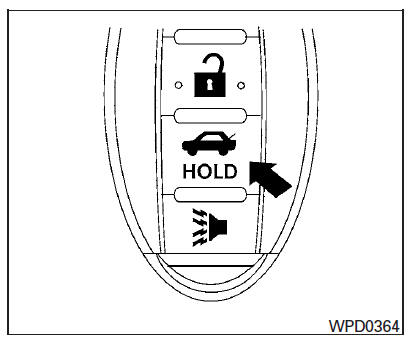
Press the  button for longer than
1 second
to open the trunk lid. The trunk release button will
not operate when the ignition switch is in the ON
position or when the trunk cancel switch is in the
OFF position. For additional information, refer to
"Cancel switch" in this section.
button for longer than
1 second
to open the trunk lid. The trunk release button will
not operate when the ignition switch is in the ON
position or when the trunk cancel switch is in the
OFF position. For additional information, refer to
"Cancel switch" in this section.
 Opening windows
Opening windows
The Intelligent Key allows you to simultaneously
open windows equipped with automatic operation.
To open the windows, press and hold
the button on the Intelligent
Key for
longer than 3 se ...
 Using the panic alarm
Using the panic alarm
If you are near your vehicle and feel threatened,
you may activate the panic alarm to call attention
by pressing and holding the button
on the
Intelligent Key for longer than 1 second.
Th ...
Other materials:
Squeak and rattle trouble diagnoses
Work Flow
CUSTOMER INTERVIEW
Interview the customer if possible, to determine the conditions that exist
when the noise occurs. Use the Diagnostic
Worksheet during the interview to document the facts and conditions when the
noise occurs and any
customer's comments; refer to DLK-199, " ...
Entry assist function
ENTRY ASSIST FUNCTION : System Diagram
ENTRY ASSIST FUNCTION : System Description
OUTLINE
The seat is in the exiting position when either following condition is
satisfied, the seat returns from exiting position to the previous driving
position.
NOTE:
This function is set to OFF befor ...
How to park with predicted course lines
WARNING
If the tires are replaced with different
sized tires, the predicted course lines
may be displayed incorrectly.
On a snow-covered or slippery road,
there may be a difference between the
predicted course line and the actual
course line.
If the battery is disconnected or becomes
discha ...
Nissan Maxima Owners Manual
- Illustrated table of contents
- Safety-Seats, seat belts and supplemental restraint system
- Instruments and controls
- Pre-driving checks and adjustments
- Monitor, climate, audio, phone and voice recognition systems
- Starting and driving
- In case of emergency
- Appearance and care
- Do-it-yourself
- Maintenance and schedules
- Technical and consumer information
Nissan Maxima Service and Repair Manual
0.0081
