Nissan Maxima Service and Repair Manual: Antenna AMP
Removal and Installation
REMOVAL
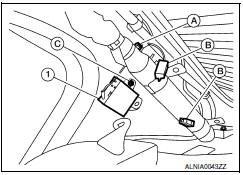
- Remove the rear pillar finisher RH. Refer to INT-27, "Exploded View".
- Detach the antenna amp. harness clip (A).
- Disconnect the harness connectors (B) from the antenna amp. (1).
- Remove the antenna amp. screw (C) and the antenna amp. (1).
INSTALLATION
Installation is in the reverse order of removal.
 Audio antenna
Audio antenna
Location of Antenna
Audio unit
Audio unit antenna feeder
In-line connectors M103, M501
Antenna amp.
Window antenna
Satellite radio tuner
Satellite radio antenna feeder
Satelli ...
 Microphone
Microphone
Removal and Installation
REMOVAL
Remove the front room/map lamp assembly. Refer to INL-84, "Removal
and Installation".
Detach the microphone connector (A).
Re ...
Other materials:
Periodic maintenance
SQUEAK AND RATTLE TROUBLE DIAGNOSES
Work Flow
CUSTOMER INTERVIEW
Interview the customer if possible, to determine the conditions that exist
when the noise occurs. Use the Diagnostic Worksheet during the interview to
document the facts and conditions when the noise occurs and any customer's ...
Front seat
DRIVER SIDE
DRIVER SIDE : Exploded View
Driver Seat - Without Climate Controlled Seats
Headrest
Headrest holder (free)
Headrest holder (locked)
Seatback board
Seatback board clip
Seat cushion inner finisher inside (RH)
Recline mechanism inner cover
Seat cushion outer finis ...
B210E starter relay
DTC Logic
DTC DETECTION LOGIC
NOTE:
If DTC B210E is displayed with DTC
U1000, first perform the trouble diagnosis for DTC U1000. Refer to
SEC-29, "DTC Logic".
If DTC B210E is displayed with DTC
U1010, first perform the trouble diagnosis for DTC U1010. Refer to
SEC-30, "D ...
Nissan Maxima Owners Manual
- Illustrated table of contents
- Safety-Seats, seat belts and supplemental restraint system
- Instruments and controls
- Pre-driving checks and adjustments
- Monitor, climate, audio, phone and voice recognition systems
- Starting and driving
- In case of emergency
- Appearance and care
- Do-it-yourself
- Maintenance and schedules
- Technical and consumer information
Nissan Maxima Service and Repair Manual
0.0413
