Nissan Maxima Service and Repair Manual: U1310 AV control unit
Description
| Part name | Description |
| AV CONTROL UNIT |
|
DTC Logic
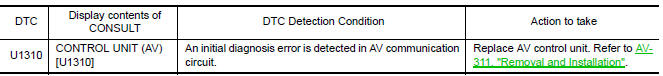
 U1300 AV comm circuit
U1300 AV comm circuit
Description
U1300 is indicated when a communication signal malfunction occurs. U1300 is
indicated along with DTCs that identify components connected to the AV
control unit through communication l ...
 Power supply and ground circuit
Power supply and ground circuit
AV CONTROL UNIT
AV CONTROL UNIT : Diagnosis Procedure
1.CHECK FUSES
Check that the following fuses of the AV control unit are not blown.
2.POWER SUPPLY CIRCUIT CHECK
Disconnect AV contro ...
Other materials:
Roof finisher
Removal and Installation
REMOVAL
Open the glass lid.
Apply protective tape around the roof side finisher to protect the
surface from damage.
Cut adhesive.
Pass piano wire through the adhesive with a wire pierce.
Tie piano wire on both ends to assist in wire grip.
Pull piano wir ...
Types of tires
WARNING
When changing or replacing tires, be
sure all four tires are of the same type
(i.e., Summer, All Season or Snow) and
construction. A NISSAN dealer may be
able to help you with information about
tire type, size, speed rating and
availability.
Replacement tires may have a low ...
Steering wheel
Inspection
INSTALLATION CONDITION
Check installation conditions of steering gear assembly, front
suspension assembly, axle and steering column assembly.
Check if movement exists when steering wheel is moved up and down,
to the left and right and to the axial direction.
Check steering ...
Nissan Maxima Owners Manual
- Illustrated table of contents
- Safety-Seats, seat belts and supplemental restraint system
- Instruments and controls
- Pre-driving checks and adjustments
- Monitor, climate, audio, phone and voice recognition systems
- Starting and driving
- In case of emergency
- Appearance and care
- Do-it-yourself
- Maintenance and schedules
- Technical and consumer information
Nissan Maxima Service and Repair Manual
0.0055
