Nissan Maxima Service and Repair Manual: Power supply and ground circuit
AV CONTROL UNIT
AV CONTROL UNIT : Diagnosis Procedure
1.CHECK FUSES
Check that the following fuses of the AV control unit are not blown.
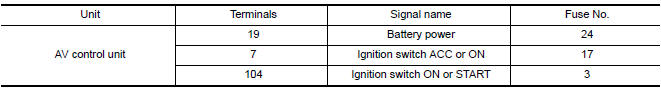
2.POWER SUPPLY CIRCUIT CHECK
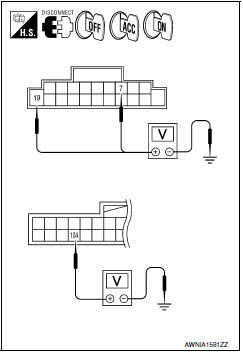
- Disconnect AV control unit connectors M115 and M119.
- Check voltage between the AV control unit connectors M115 and M119 and ground
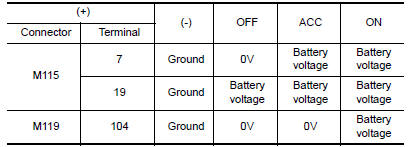
3.GROUND CIRCUIT CHECK
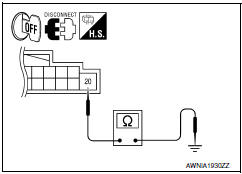
- Turn ignition switch OFF.
- Check continuity between AV control unit harness connector and ground.
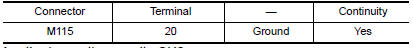
DISPLAY UNIT
DISPLAY UNIT : Diagnosis Procedure
1.CHECK POWER SUPPLY CIRCUIT
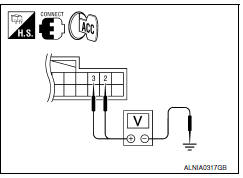
- Turn ignition switch to ACC.
- Check voltage between display unit harness connector M141 and ground.
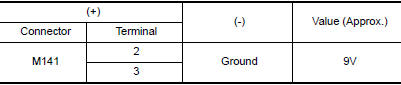
2.CHECK POWER SUPPLY CIRCUIT
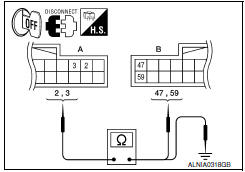
- Turn ignition switch OFF.
- Disconnect the display unit connector M141 and the AV control unit connector M117.
- Check continuity between the display unit harness connector M141 (A) and the AV control unit connector M117 (B)
- Check continuity between the display unit harness connector M141 (A) and ground.
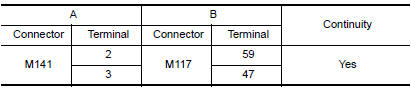
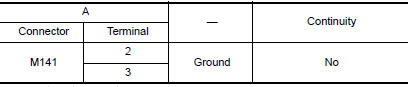
3.CHECK GROUND CIRCUIT
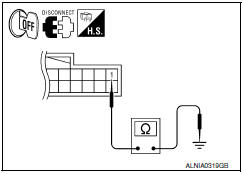
- Turn ignition switch OFF.
- Disconnect display unit connector.
- Check continuity between display unit harness connector and ground.

A/C AND AV SWITCH ASSEMBLY
A/C AND AV SWITCH ASSEMBLY : Diagnosis Procedure
1.CHECK FUSE
Check that the fuse of the AC and AV switch assembly is not blown.
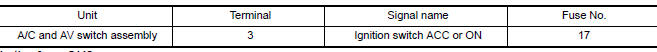
2.POWER SUPPLY CIRCUIT CHECK
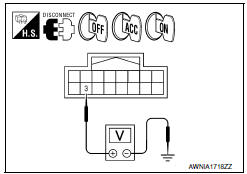
- Disconnect A/C and AV switch assembly connector M98.
- Check voltage between the A/C and AV switch assembly connector M98 and ground.
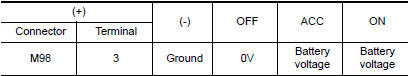
3.GROUND CIRCUIT CHECK
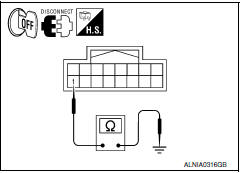
- Turn ignition switch OFF.
- Check continuity between A/C and AV switch assembly harness connector M98 and ground.
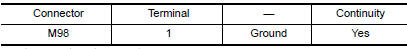
SATELLITE RADIO TUNER
SATELLITE RADIO TUNER : Diagnosis Procedure
1.CHECK FUSES
Check that the following fuses of the satellite radio tuner (factory installed) are not bl
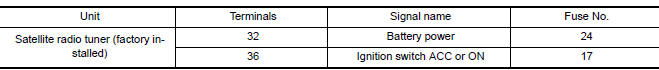
2.POWER SUPPLY CIRCUIT CHECK
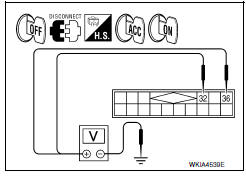
- Turn ignition switch OFF.
- Disconnect satellite radio tuner (factory installed) connector B111.
- Check voltage between the satellite radio tuner (factory installed) and ground.
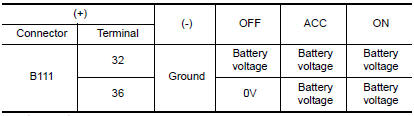
3.GROUND CIRCUIT CHECK
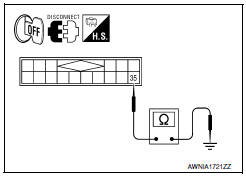
- Turn ignition switch OFF.
- Check continuity between satellite radio tuner (factory installed) harness connector and ground.
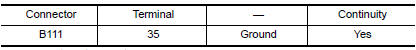
REAR VIEW CAMERA
REAR VIEW CAMERA : Diagnosis Procedure
1.CHECK POWER SUPPLY CIRCUIT (REAR VIEW CAMERA SIDE)
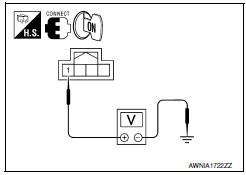
- Turn ignition switch ON.
- Shift transmission into Reverse.
- Check voltage between rear view camera harness connector T101 and ground.
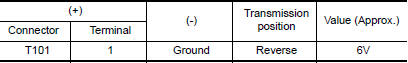
2.CHECK POWER SUPPLY CIRCUIT (CONTINUITY)
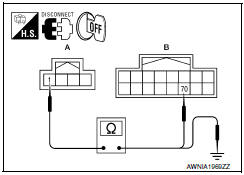
- Turn ignition switch OFF.
- Disconnect rear view camera and AV control unit connectors.
- Check continuity between rear view camera harness connector T101 (A) terminal 1 and AV control unit harness connector M118 (B) terminal 70.
- Check continuity between rear view camera harness connector T101 (A) terminal 1 and ground
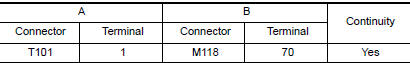
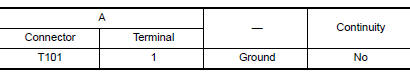
3.CHECK REVERSE POSITION INPUT SIGNAL
- Connect AV control unit connector.
- Turn ignition switch ON.
- Shift transmission into reverse.
- Check voltage between AV control unit harness connector M119 terminal 105 and ground.

4.CHECK GROUND CIRCUIT
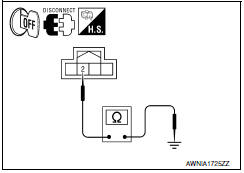
- Turn ignition switch OFF.
- Disconnect rear view camera harness connector.
- Check continuity between rear view camera harness connector T101 terminal 2 and ground
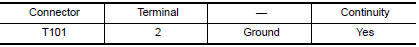
BLUETOOTH CONTROL UNIT
BLUETOOTH CONTROL UNIT : Diagnosis Procedure
1.CHECK FUSE
Check that the following fuses of the Bluetooth control unit are not blow
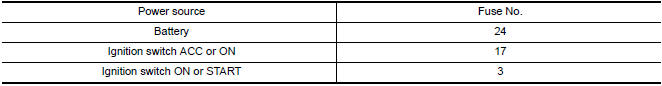
2.CHECK POWER SUPPLY CIRCUIT
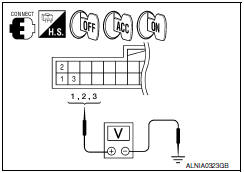
Check voltage between Bluetooth control unit harness connector B131 and ground.
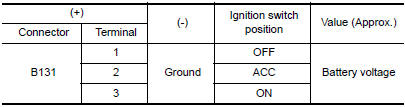
3.CHECK GROUND CIRCUIT
- Turn ignition switch OFF.
- Disconnect Bluetooth control unit connector.
- Check continuity between Bluetooth control unit harness connector B131 and ground.
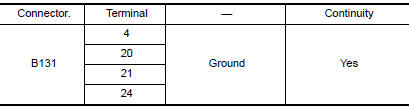
MICROPHONE
MICROPHONE : Diagnosis Procedure
1.CHECK POWER SUPPLY CIRCUIT (MICROPHONE SIDE)
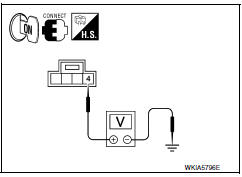
- Turn ignition switch ON.
- Check voltage between microphone harness connector R7 terminal 4 and ground.
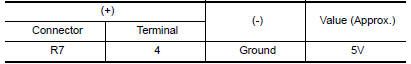
2.CHECK POWER SUPPLY CIRCUIT (CONTINUITY)
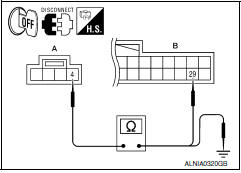
- Turn ignition switch OFF.
- Disconnect microphone and Bluetooth control unit harness connectors.
- Check continuity between microphone harness connector R7 (A) terminal 4 and Bluetooth control unit harness connector B131 (B) terminal 29.
- Check continuity between microphone harness connector R7 (A) terminal 4 and groun
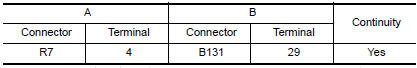
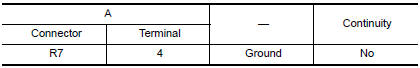
3.CHECK POWER SUPPLY CIRCUIT (BLUETOOTH CONTROL UNIT SIDE)
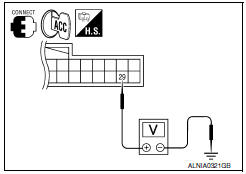
- Connect Bluetooth control unit harness connector.
- Turn ignition switch to ACC.
- Check voltage between Bluetooth control unit harness connector B131 terminal 29 and ground.
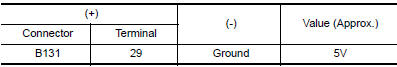
4.CHECK GROUND CIRCUIT
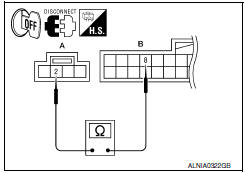
- Turn ignition switch OFF.
- Disconnect microphone harness connector R7 and Bluetooth control unit harness connector B131.
- Check continuity between microphone harness connector R7 (A) terminal 2 and Bluetooth control unit harness connector B131 (B) terminal 8.
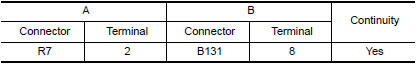
 U1310 AV control unit
U1310 AV control unit
Description
Part name
Description
AV CONTROL UNIT
It is the master unit of the MULTI AV system and it is connected
to each control unit by means ...
 RGB (R: red) signal circuit
RGB (R: red) signal circuit
Description
Transmit the image displayed with AV control unit with RGB signal to the
display unit.
Diagnosis Procedure
1.CHECK CONTINUITY RGB (R: RED) SIGNAL CIRCUIT
Turn ignition switch ...
Other materials:
Subwoofer
Description
The AV control unit sends audio signals to the BOSE speaker amp. The BOSE
speaker amp. amplifies the
audio signals before sending them to the subwoofers using the audio signal
circuits.
Diagnosis Procedure
1.CONNECTOR CHECK
Check the AV control unit, BOSE speaker amp. and subwo ...
Diagnosis and repair work flow
Work Flow
INTRODUCTION
The TCM receives signals from the vehicle speed sensor and transmission range
switch. Then it provides shift
control or lock-up control via CVT solenoid valves.
The TCM also communicates with the ECM by means of signals
sent from sensing elements used with the OBD-r ...
B2193 chain of ECM-IMMU
Description
BCM performs the ID verification with ECM that allows the
engine to start. Start the engine if the ID is OK.
ECM prevents the engine from starting if the ID is not registered. BCM starts
the communication with ECM if
ignition switch is turned ON.
DTC Logic
DTC DETECTION LOGIC ...
Nissan Maxima Owners Manual
- Illustrated table of contents
- Safety-Seats, seat belts and supplemental restraint system
- Instruments and controls
- Pre-driving checks and adjustments
- Monitor, climate, audio, phone and voice recognition systems
- Starting and driving
- In case of emergency
- Appearance and care
- Do-it-yourself
- Maintenance and schedules
- Technical and consumer information
Nissan Maxima Service and Repair Manual
0.0073
