Nissan Maxima Service and Repair Manual: Diagnosis system (bluetooth control unit)
Diagnosis Description
The Bluetooth control unit has two diagnostic checks. The first diagnostic check is performed automatically every ignition cycle during control unit initialization. The second diagnostic check is performed by the technician using the steering wheel audio control switches prior to trouble diagnosis.
BLUETOOTH CONTROL UNIT INITIALIZATION CHECKS
- Internal control unit failure
- Bluetooth antenna connection open or shorted
- Steering wheel audio control switches [
 (PHONE/SEND),
(PHONE/SEND),  (PHONE/END)] stuck closed
(PHONE/END)] stuck closed - Vehicle speed pulse count
- Microphone connection test (with playback to operator)
- Bluetooth inquiry check
OPERATION PROCEDURE
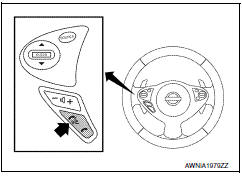
- Turn ignition switch to ACC or ON.
- Wait for the Bluetooth system to complete initialization. This may take up to 20 seconds.
- Press and hold the steering wheel audio control switch
 (PHONE/SEND) button for at least 5
seconds. The Bluetooth system will begin to play a verbal prompt.
(PHONE/SEND) button for at least 5
seconds. The Bluetooth system will begin to play a verbal prompt.
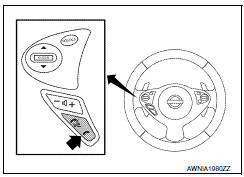
- While the prompt is playing, press and hold the steering wheel audio
control switch
 (PHONE/END) button until you
hear the "Diagnostics mode" prompt. The Bluetooth system will sound a
5-second beep.
(PHONE/END) button until you
hear the "Diagnostics mode" prompt. The Bluetooth system will sound a
5-second beep. - While the beep is sounding, press and hold the steering wheel
audio control switch
 (PHONE/END) button again
until you hear prompts.
(PHONE/END) button again
until you hear prompts. - The Bluetooth system has now entered into the diagnostic mode. Results of the diagnostic checks will be verbalized to the technician. Refer to AV-362, "Work Flow".
- After the failure records are reported, an interactive microphone test will be performed. Follow the voice prompt. If the microphone test fails, refer to AV-362, "Work Flow".
Work Flow
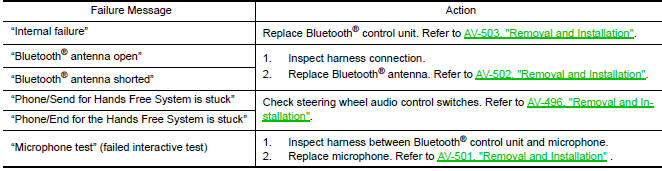
 Diagnosis system (AV control unit)
Diagnosis system (AV control unit)
Diagnosis Description
MULTIFUNCTION SWITCH AND PRESET SWITCH SELF-DIAGNOSIS FUNCTION
The ON/OFF operation (continuity) of each switch in the multifunction switch
and preset switch can be checked.
...
Other materials:
P0130, P0150 A/F sensor 1
Description
The air fuel ratio (A/F) sensor 1 is a planar one-cell limit current sensor.
The sensor element of the A/F sensor 1 is composed an electrode
layer, which transports ions. It has a heater in the element.
The sensor is capable of precise measurement = 1, but also in the
lean ...
Precaution
PRECAUTIONS
Precaution for Supplemental Restraint System (SRS) "AIR BAG" and "SEAT
BELT
PRE-TENSIONER"
The Supplemental Restraint System such as "AIR BAG" and "SEAT BELT PRE-TENSIONER",
used along
with a front seat belt, helps to reduce the risk or severity of injury to ...
Wiring diagram
BRAKE CONTROL SYSTEM
Wiring Diagram
...
Nissan Maxima Owners Manual
- Illustrated table of contents
- Safety-Seats, seat belts and supplemental restraint system
- Instruments and controls
- Pre-driving checks and adjustments
- Monitor, climate, audio, phone and voice recognition systems
- Starting and driving
- In case of emergency
- Appearance and care
- Do-it-yourself
- Maintenance and schedules
- Technical and consumer information
Nissan Maxima Service and Repair Manual
0.0106

