Nissan Maxima Owners Manual: NISSAN Intelligent Key battery discharge
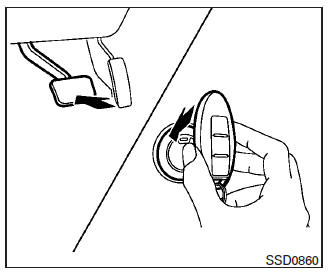
If the battery of the NISSAN Intelligent Key is discharged, or environmental conditions interfere with the Intelligent Key operation, start the engine according to the following procedure: 1. Place the shift lever in the P (Park) position.
2. Firmly apply the foot brake.
3. Touch the ignition switch with the Intelligent Key as illustrated. (A chime will sound.)
(After step 3 is performed, when the ignition switch is pushed without depressing the brake pedal, the ignition switch position will change to ON.) 4. Push the ignition switch while depressing the brake pedal within ten seconds after the chime sounds. The engine will start.
NOTE:
- When the ignition switch is pushed to the
ON position or the engine is started by the
above procedure, the Intelligent Key battery
discharge indicator appears in the vehicle
information display even when the Intelligent
Key is inside the vehicle. This is not a malfunction.
To turn off the Intelligent Key battery discharge indicator, touch the ignition switch with the Intelligent Key again.
- If the Intelligent Key battery discharge indicator appears, replace the battery as soon as possible. For additional information, refer to "Battery Replacement" in the "Do-ityourself" section of this manual.
 Emergency engine shut off
Emergency engine shut off
To shut off the engine in an emergency situation
while driving, perform the following procedure:
Rapidly push the push-button ignition switch
three consecutive times in less than 1.5 seconds,
...
 NISSAN Vehicle Immobilizer System
NISSAN Vehicle Immobilizer System
The NISSAN Vehicle Immobilizer System will not
allow the engine to start without the use of the
registered key.
If the engine fails to start using a registered key
(for example, when interferenc ...
Other materials:
A-bag branch line circuit
Diagnosis Procedure
WARNING:
Always observe the following items for preventing accidental
activation.
Before servicing, turn ignition switch OFF, disconnect battery negative
terminal, and wait 3 minutes or more. (To discharge backup capacitor.)
Never use unspecified tester or other measu ...
Intelligent Cruise Control (ICC) (if so equipped)
WARNING
Failure to follow the warnings and instructions
for proper use of the ICC system
could result in serious injury or death.
The ICC system is only an aid to assist
the driver and is not a collision warning
or avoidance device. It is the driver's
responsibility to stay alert, drive ...
System malfunction
If the FEB system malfunctions, it will be turned
off automatically, a chime will sound, the FEB
warning light (orange) will illuminate and the
warning message [Malfunction] will appear in the
vehicle information display.
Action to take
If the warning light (orange) comes on, stop the
vehicle ...
Nissan Maxima Owners Manual
- Illustrated table of contents
- Safety-Seats, seat belts and supplemental restraint system
- Instruments and controls
- Pre-driving checks and adjustments
- Monitor, climate, audio, phone and voice recognition systems
- Starting and driving
- In case of emergency
- Appearance and care
- Do-it-yourself
- Maintenance and schedules
- Technical and consumer information
Nissan Maxima Service and Repair Manual
0.007
