Nissan Maxima Service and Repair Manual: Rear view camera
Removal and Installation
REMOVAL
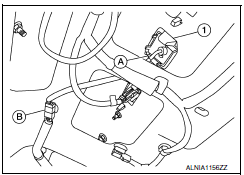
- Remove the license plate finisher. Refer to EXL-166, "Removal and Installation".
- Remove trunk lid finisher. Refer to INT-36, "Exploded View".
- Disconnect the rear view camera connector (B), press the rear view camera tab (A) and remove the rear view camera (1).
INSTALLATION
Installation is in the reverse order of removal.
Adjustment
REAR VIEW CAMERA
For adjustment on the rear view camera
 Bluetooth control unit
Bluetooth control unit
Removal and Installation
REMOVAL
Disconnect the battery negative terminal.
Remove the trunk upper finisher. Refer to INT-36, "Exploded View".
Remove the parcel shelf finisher. Refer to INT- ...
 Basic inspection
Basic inspection
...
Other materials:
Steering switch
Removal and Installation
REMOVAL
Remove the driver airbag module. Refer to SR-12, "Removal and
Installation".
Remove the steering wheel audio control switch screws (A).
Release the steering wheel audio control switch harness clips
(B).
Remove the steering wheel audio contr ...
Before starting the engine
Make sure the area around the vehicle is
clear.
Check fluid levels such as engine oil, coolant,
brake fluid, and window washer fluid as
frequently as possible, or at least whenever
you refuel.
Check that all windows and lights are clean.
Visually inspect tires for their appearance
...
Checking lights
Anti-lock Braking System (ABS)
warning light
Brake warning light (parking brake)
Brake warning light
Charge warning light
Engine oil pressure warning light
Forward Emergency Braking (FEB) system warning
light (if so eq ...
Nissan Maxima Owners Manual
- Illustrated table of contents
- Safety-Seats, seat belts and supplemental restraint system
- Instruments and controls
- Pre-driving checks and adjustments
- Monitor, climate, audio, phone and voice recognition systems
- Starting and driving
- In case of emergency
- Appearance and care
- Do-it-yourself
- Maintenance and schedules
- Technical and consumer information
Nissan Maxima Service and Repair Manual
0.006
