Nissan Maxima Service and Repair Manual: Door outside molding
Exploded View
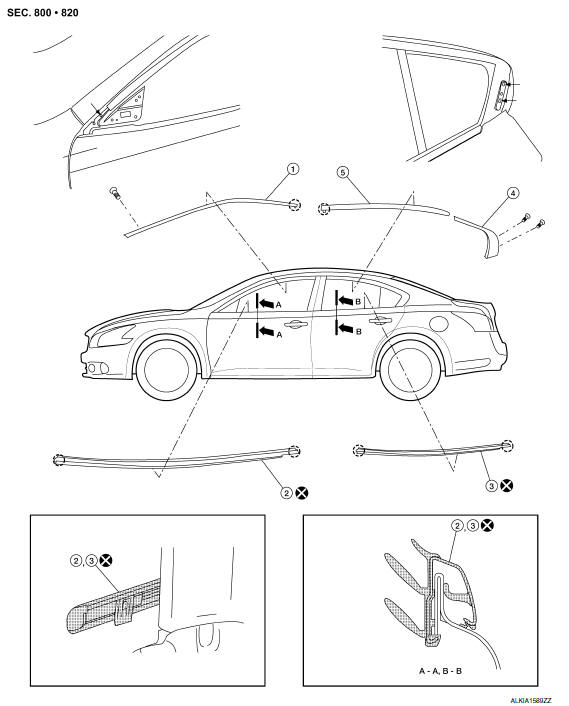
- Front door sash molding
- Front door outside molding
- Rear door outside molding
- Rear door sash molding (lower)
- Rear door sash molding (upper)
 Pawl
Pawl
Removal and Installation
FRONT DOOR OUTSIDE MOLDING
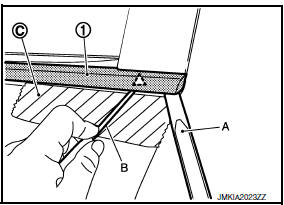
Removal
- Open the front door window fully.
- Remove the side view mirror. Refer to MIR-19, "Removal and Installation".
- Using a suitable trim tool (A), lift front door outside molding
(1) enough to carefully insert a suitable release tool (B) beneath.
 : Clip
: Clip
CAUTION: Apply protection tape (C) around entire work area. - Release the clip from rear of front door panel flange.
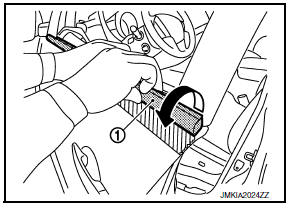
- Lift and twist front door outside molding (1) upward, then out from door panel flange.
- Release the clip from the front of door panel flange. CAUTION: Use care not to damage body surfaces.
- Remove front door outside molding.
Installation
Installation is in the reverse order of removal.
REAR DOOR OUTSIDE MOLDING
Removal
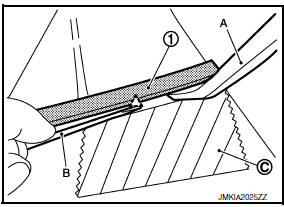
- Open the rear door window fully.
- Using a suitable trim tool (A), lift rear door outside molding (1)
enough to carefully insert a suitable release tool (B) beneath.
 : Clip CAUTION:
Apply protection tape (C) around entire work area.
: Clip CAUTION:
Apply protection tape (C) around entire work area. - Release the clip from the rear of door panel flange.
- Lift and twist rear door outside molding (1) up, then outward from door panel flange
- Release the clip from the front of door panel flange. CAUTION: Use care not to damage body surfaces.
- Remove rear door outside molding.
Installation
Installation is in the reverse order of removal.
FRONT DOOR SASH MOLDING
Removal
- Open the front door window fully.
- Remove front edge of front door weatherstrip, then remove front door sash molding screw.
- Using a suitable tool, beginning at the front edge, release the front door sash molding working rearward.
- Release the front door sash molding rear clip, then remove molding.
Installation is in the reverse order of removal.
REAR DOOR SASH MOLDING
Removal
- Open the rear door window fully.
- Release the upper half of rear door weatherstrip.
- Release the rear door sash molding (upper) front clip, then pull molding forward in vehicle to disengage from rear door sash molding (lower).
- Remove the rear door sash molding (lower) screws, then with a suitable tool release the adhesive tape.
- Remove rear door sash molding (lower) from rear door.
Installation
Installation is in the reverse order of removal.
 Mudguard
Mudguard
Exploded View
Mudguard
Clip C205
Clip CF118
Front
Removal and Installation
REMOVAL
Remove the clips located on the underbody.
Remove the center mudguard front and rear screws ...
 Roof side molding
Roof side molding
Exploded View
Roof side molding
Roof panel
Body side panel
Roof side molding clip
Removal and Installation
REMOVAL
Using suitable tool, lift and twist the roof side molding ...
Other materials:
Power supply and ground circuit
BCM
BCM : Diagnosis Procedure
1. CHECK FUSE AND FUSIBLE LINK
Check if the following BCM fuses or fusible link are blown.
2. CHECK POWER SUPPLY CIRCUIT
Turn ignition switch OFF.
Disconnect BCM.
Check voltage between BCM harness connector and ground.
3. CHECK GROUND CIRCUIT
Che ...
Diagnosis system (AV control unit)
Diagnosis Description
MULTIFUNCTION SWITCH AND PRESET SWITCH SELF-DIAGNOSIS FUNCTION
The ON/OFF operation (continuity) of each switch in the multifunction switch
and preset switch can be checked.
Self-Diagnosis Mode
Press the BACK switch and the
switch of the 8-direction switches with ...
P0703 brake switch B
Description
BCM detects ON/OFF state of the stop lamp switch and transmits the data to
the TCM via CAN communication
by converting the data to a signal.
DTC Logic
DTC DETECTION LOGIC
DTC CONFIRMATION PROCEDURE
CAUTION: Always drive vehicle at a safe speed.
NOTE: Immediately after perform ...
Nissan Maxima Owners Manual
- Illustrated table of contents
- Safety-Seats, seat belts and supplemental restraint system
- Instruments and controls
- Pre-driving checks and adjustments
- Monitor, climate, audio, phone and voice recognition systems
- Starting and driving
- In case of emergency
- Appearance and care
- Do-it-yourself
- Maintenance and schedules
- Technical and consumer information
Nissan Maxima Service and Repair Manual
0.0094
