Nissan Maxima Service and Repair Manual: U1243 display unit
DTC Logic
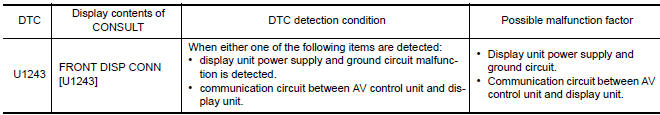
Diagnosis Procedure
1.CHECK DISPLAY UNIT POWER SUPPLY AND GROUND CIRCUIT
Check display unit power supply and ground circuit
2.CHECK CONTINUITY OF COMMUNICATION CIRCUIT
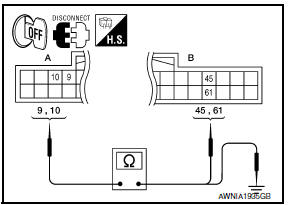
- Turn ignition switch OFF.
- Disconnect display unit connector M142 and AV control unit connector M163.
- Check continuity between display unit harness connector M142 (A) terminals 9, 10 and AV control unit harness connector M163 (B) terminals 45 and 61
- Check continuity between display unit harness connector M142 (A) terminals 9, 10 and ground.
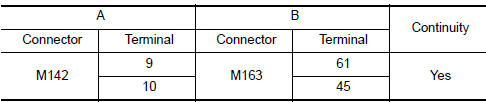
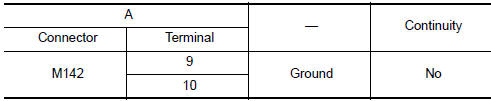
3.CHECK COMMUNICATION SIGNAL
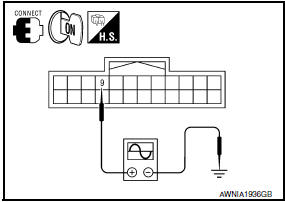
- Connect display unit connector and AV control unit connector.
- Turn ignition switch ON.
- Check signal between display unit harness connector M142 terminal 9 and ground with an oscilloscope or CONSULT
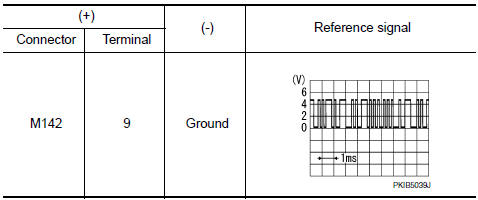
4.CHECK COMMUNICATION SIGNAL
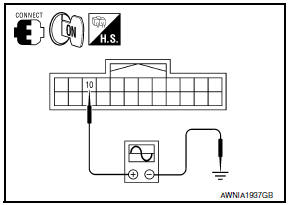
Check signal between display unit harness connector M142 terminal 10 and ground with an oscilloscope or CONSULT.
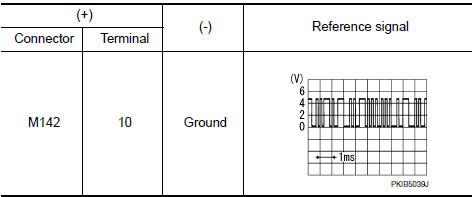
 U1232 steering angle sensor
U1232 steering angle sensor
DTC Logic
Diagnosis Procedure
1.ADJUST THE PREDICTIVE COURSE LINE CENTER POSITION OF THE STEERING ANGLE
SENSOR
When U1232 is detected, adjust the predictive course line center position of
t ...
 U1244 GPS antenna
U1244 GPS antenna
DTC Logic
Diagnosis Procedure
1.GPS ANTENNA CHECK
Inspect GPS antenna and antenna feeder for damage or poor connection.
2.CHECK AV CONTROL UNIT VOLTAGE
Turn ignition switch ON.
Check ...
Other materials:
Steering switch
Description
When one of the steering wheel audio control switches is pushed, the
resistance in the steering wheel audio
control switch circuit changes, depending on which button is pushed.
Diagnosis Procedure
1.CHECK STEERING SWITCH RESISTANCE
Disconnect steering switch connector M88. ...
Diagnosis and repair workflow
Work Flow
OVERALL SEQUENCE
DETAILED FLOW
1. GET INFORMATION FOR SYMPTOM
Get the detailed information from the customer about the symptom (the
condition and the environment when
the incident/malfunction occurred).
2. CHECK DTC
Check DTC.
Perform the following procedure if DTC is ...
BCM (body control module)
Reference Value
NOTE:
The Signal Tech II Tool (J-50190) can be used
to perform the following functions. Refer to the Signal Tech II
User Guide for additional information.
Activate and display TPMS
transmitter IDs
Display tire pressure reported by
the TPMS transmitter
...
Nissan Maxima Owners Manual
- Illustrated table of contents
- Safety-Seats, seat belts and supplemental restraint system
- Instruments and controls
- Pre-driving checks and adjustments
- Monitor, climate, audio, phone and voice recognition systems
- Starting and driving
- In case of emergency
- Appearance and care
- Do-it-yourself
- Maintenance and schedules
- Technical and consumer information
Nissan Maxima Service and Repair Manual
0.0088
