Nissan Maxima Service and Repair Manual: Front combination lamp
Exploded View
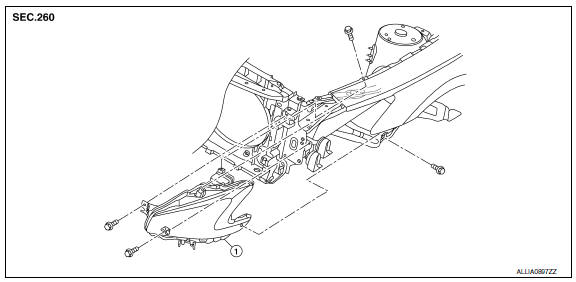
- Front combination lamp
Removal and Installation
FRONT COMBINATION LAMP
Removal
CAUTION: Disconnect the battery negative terminal or remove the fuse.
- Remove the front bumper fascia. Refer to EXT-16, "Removal and Installation".
- Remove the front combination lamp bolts.
- Remove the harness clips from the front combination lamp assembly.
- Pull out the front combination lamp toward the front of vehicle.
- Disconnect the harness connectors from the front combination lamp and remove.
Installation
Installation is in the reverse order of removal.
NOTE: After installation, perform headlamp aiming adjustment. Refer to EXL-150, "Description".
XENON BULB
Removal
WARNING: Do not touch bulb with your hand while it is on or right after being turned off, a burn injury may result.
CAUTION:
- After installing the bulb, install the plastic cover and the bulb socket securely for watertightness.
- Do not touch bulb glass with your hand or keep other grease and oily substances away from bulb glass.
- Do not leave bulb out of lamp reflector for a long time because dust, moisture smoke, etc. may affect the performance of lamp. When replacing bulb, be sure to replace it with new one.
- Disconnect the battery negative terminal or remove the fuse.
- Remove the front combination lamp. Refer to EXL-154, "Removal and Installation".
- Remove screw from cover and rotate the plastic cover counterclockwise and unlock from the front combination lamp.
- Rotate the xenon bulb socket counterclockwise and unlock from the front combination lamp.
- Unlock the retaining spring and remove the xenon bulb from the front combination lamp.
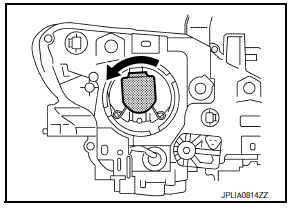
CAUTION: Do not break the xenon bulb ceramic tube when replacing the bulb.
Installation
Installation is in the reverse order of removal.
HALOGEN BULB (HIGH BEAM)
Removal
- Remove the front combination lamp. Refer to EXL-154, "Removal and Installation".
- Rotate the bulb socket counterclockwise and unlock from the front combination lamp.
- Remove the bulb from the bulb socket.
Installation
Installation is in the reverse order of removal.
FRONT TURN SIGNAL LAMP BULB
Removal
- Remove the front combination lamp. Refer to EXL-154, "Removal and Installation".
- Rotate the bulb socket counterclockwise and unlock from the front combination lamp.
- Remove the bulb from the bulb socket.
Installation
Installation is in the reverse order of removal.
FRONT SIDE MARKER LAMP BULB
Removal
- Remove the front combination lamp. Refer to EXL-154, "Removal and Installation".
- Rotate the bulb socket counterclockwise and unlock from the front combination lamp.
- Remove the bulb from the bulb socket.
Installation
Installation is in the reverse order of removal.
 Front fog lamp
Front fog lamp
Exploded View
Front bumper fascia
Front fog lamp
Front fog lamp bracket
Clip
Spring nuts
Removal and Installation
FRONT FOG LAMP
Removal
Remove the front bumper fascia. Refer ...
Other materials:
Hazard switch
Exploded View
Hazard switch
Cluster lid D
Removal and Installation
REMOVAL
Remove cluster lid D. Refer to IP-18, "Removal and Installation".
Disconnect the harness connector from the hazard switch and
remove.
INSTALLATION
Installation is in the reverse order of removal. ...
How to enable/disable the Driver Attention Alert system
Perform the following steps to enable or disable
the Driver Attention Alert system.
1. Press the button until
"Settings" displays
in the vehicle information display and
press the OK button. Use the button
to select "Driver Assistance". Then press the
OK button.
2. Select "Driver Att ...
Warning function
System Description
OPERATION DESCRIPTION
The warning functions are as follows and are given to the user as warning
information and warnings using
combinations of Intelligent Key warning buzzer, KEY warning lamp, key slot
illumination and combination
meter display in combination meter.
...
Nissan Maxima Owners Manual
- Illustrated table of contents
- Safety-Seats, seat belts and supplemental restraint system
- Instruments and controls
- Pre-driving checks and adjustments
- Monitor, climate, audio, phone and voice recognition systems
- Starting and driving
- In case of emergency
- Appearance and care
- Do-it-yourself
- Maintenance and schedules
- Technical and consumer information
Nissan Maxima Service and Repair Manual
0.0053

