Nissan Maxima Service and Repair Manual: USB connector
Removal and Installation
REMOVAL
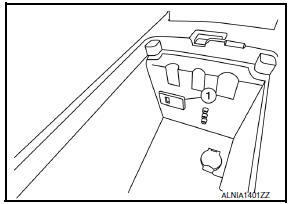
- Remove the center console assembly. Refer to IP-14, "Removal and Installation".
- Push the pawl from the back of the center console to remove the USB interface (1).
INSTALLATION
Installation is in the reverse order of removal
 Audio display unit
Audio display unit
Removal and Installation
Audio display unit bracket
Audio display unit
Cluster lid D
Multifunction switch
Audio display unit bracket screws
Audio display unit screws
Metal Cl ...
 Aux in jack
Aux in jack
Removal and Installation
REMOVAL
Remove the center console assembly. Refer to IP-14, "Removal and
Installation".
Remove the auxiliary input jacks screws (A) and auxiliary input ...
Other materials:
STRG branch line circuit
Diagnosis Procedure
1.CHECK CONNECTOR
Turn the ignition switch OFF.
Disconnect the battery cable from the negative terminal.
Check the terminals and connectors of the steering angle sensor
for damage, bend and loose connection
(unit side and connector side).
2.CHECK HARNESS FOR OPE ...
Rear disc brake
Disassembly and Assembly
Union bolt
Brake hose
Copper sealing washer
Cap
Bleed valve
Lower sliding pin bolt
Upper sliding pin bolt
Bushing
Cylinder body
Piston seal
Piston
Piston boot
Retaining ring
Sliding pin boot
Torque member bolt
Washer
Torque m ...
Line pressure test
Inspection and Judgment
INSPECTION
Line Pressure Test Procedure
Inspect the amount of engine oil and replenish
if necessary.
Drive the car for about 10 minutes to warm it
up so that the CVT fluid reaches in the range of 50 to 80C
(122 to 176F). Then inspect the ...
Nissan Maxima Owners Manual
- Illustrated table of contents
- Safety-Seats, seat belts and supplemental restraint system
- Instruments and controls
- Pre-driving checks and adjustments
- Monitor, climate, audio, phone and voice recognition systems
- Starting and driving
- In case of emergency
- Appearance and care
- Do-it-yourself
- Maintenance and schedules
- Technical and consumer information
Nissan Maxima Service and Repair Manual
0.0059
