Nissan Maxima Service and Repair Manual: Audio display unit
Removal and Installation
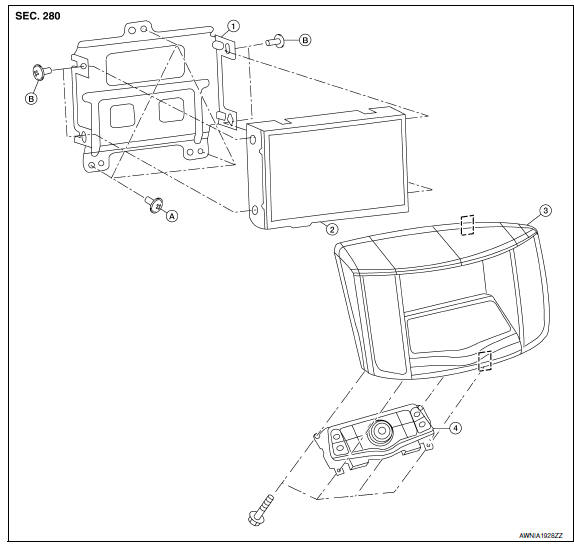
- Audio display unit bracket
- Audio display unit
- Cluster lid D
- Multifunction switch
- Audio display unit bracket screws
- Audio display unit screws
 Metal Clip
Metal Clip
REMOVAL
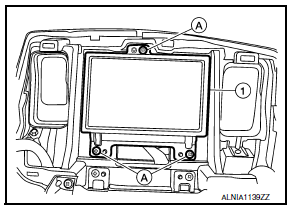
- Remove cluster lid D. Refer to IP-18, "Removal and Installation".
- Remove the audio display unit bracket screws (A).
- Pull out the audio display unit and bracket assembly (1).
- Disconnect the harness connectors from the audio display unit and bracket assembly (1) and remove.
- Remove the audio display unit screws on the sides and the audio display unit from the audio display unit brackets.
INSTALLATION
Installation is in the reverse order of removal.
 Multifunction switch
Multifunction switch
Removal and Installation
REMOVAL
Remove cluster lid D. Refer to IP-18, "Removal and Installation".
Remove the four multifunction switch screws (A) and the multifunction
switch ...
 USB connector
USB connector
Removal and Installation
REMOVAL
Remove the center console assembly. Refer to IP-14, "Removal and
Installation".
Push the pawl from the back of the center console to remove the ...
Other materials:
Turn signal and hazard warning lamp system
Wiring Diagram
...
Body sealing
Description
The following figure shows the areas which are sealed at the factory. Sealant
which has been applied to these
areas should be smooth and free from cuts or gaps. Care should be taken not to
apply an excess amount of
sealant and not to allow other unaffected parts to come into con ...
Windows
Power windows
WARNING
Make sure that all passengers have
their hands, etc. inside the vehicle while
it is in motion and before closing the
windows. Use the window lock switch to
prevent unexpected use of the power
windows.
To help avoid risk of injury or death
through unintended o ...
Nissan Maxima Owners Manual
- Illustrated table of contents
- Safety-Seats, seat belts and supplemental restraint system
- Instruments and controls
- Pre-driving checks and adjustments
- Monitor, climate, audio, phone and voice recognition systems
- Starting and driving
- In case of emergency
- Appearance and care
- Do-it-yourself
- Maintenance and schedules
- Technical and consumer information
Nissan Maxima Service and Repair Manual
0.0075
