Nissan Maxima Service and Repair Manual: Antenna AMP
Removal and Installation
REMOVAL
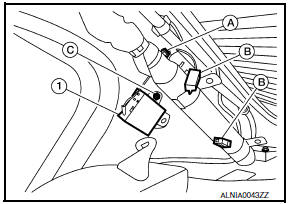
- Remove the rear pillar finisher RH. Refer to INT-23, "Exploded View".
- Detach the antenna amp. harness clip (A).
- Disconnect the harness connectors (B) from the antenna amp. (1).
- Remove the antenna amp. screw (C) and the antenna amp. (1).
INSTALLATION
Installation is in the reverse order of removal.
 Audio antenna
Audio antenna
Location of Antenna
AV control unit
AV control unit antenna feeder
In-line connectors M103, M501
Antenna amp.
Window antenna
Satellite radio antenna feeder
Satellite radio anten ...
 Microphone
Microphone
Removal and Installation
REMOVAL
Remove the front room/map lamp assembly. Refer to INL-84, "Removal and
Installation".
Detach the microphone connector (A).
Remove the ...
Other materials:
Tilt switch
Description
ADP steering switch (tilt switch) is equipped to the steering column. The
operation signal is input to the automatic drive positioner control unit when
the tilt switch is operated.
Component Function Check
1. CHECK FUNCTION
Select "TILT SW-UP", "TILT SW-DOWN" in "DATA MONITOR" ...
Parking, license plate and tail lamps
System Diagram
System Description
BCM (Body Control Module) controls parking, license plate and tail lamps
operation.
IPDM E/R (Intelligent Power Distribution Module Engine Room) operates
parking, license plate and tail lamps according to CAN communication
signals from BCM.
Comp ...
P050A, P050e cold start control
Description
ECM controls ignition timing and engine idle speed when engine is started
with pre-warming up condition.
This control promotes the activation of three way catalyst by heating the
catalyst and reduces emissions.
DTC Logic
DTC DETECTION LOGIC
NOTE:
If DTC P050A or P050E is dis ...
Nissan Maxima Owners Manual
- Illustrated table of contents
- Safety-Seats, seat belts and supplemental restraint system
- Instruments and controls
- Pre-driving checks and adjustments
- Monitor, climate, audio, phone and voice recognition systems
- Starting and driving
- In case of emergency
- Appearance and care
- Do-it-yourself
- Maintenance and schedules
- Technical and consumer information
Nissan Maxima Service and Repair Manual
0.0078
