Nissan Maxima Service and Repair Manual: Microphone
Removal and Installation
REMOVAL
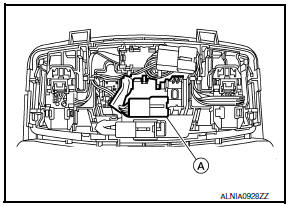
- Remove the front room/map lamp assembly. Refer to INL-84, "Removal and Installation".
- Detach the microphone connector (A).
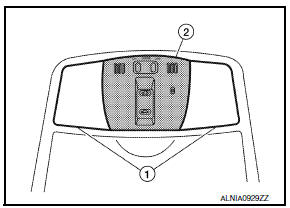
- Remove the front room/map lamp covers (1), then remove the map lamp assembly cover (2).
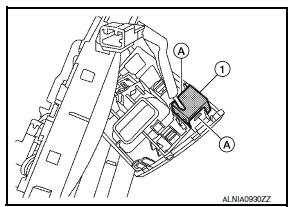
- Release the microphone tabs (A), then remove the microphone (1).
INSTALLATION
Installation is in the reverse order of removal.
 Antenna AMP
Antenna AMP
Removal and Installation
REMOVAL
Remove the rear pillar finisher RH. Refer to INT-23, "Exploded
View".
Detach the antenna amp. harness clip (A).
Disconnect the harness connec ...
 Rear view camera
Rear view camera
Removal and Installation
REMOVAL
Remove the license plate finisher. Refer to EXL-166, "Removal and
Installation".
Remove trunk lid finisher. Refer to INT-36, "Exploded View&qu ...
Other materials:
Programming trouble-diagnosis
If the HomeLink does not quickly learn the
hand-held transmitter information:
replace the hand-held transmitter batteries
with new batteries.
position the hand-held transmitter with its
battery area facing away from the
HomeLink surface.
press and hold both the HomeLink and
hand-hel ...
Battery
Keep the battery surface clean and dry.
Clean the battery with a solution of baking
soda and water.
Make certain the terminal connections are
clean and securely tightened.
If the vehicle is not to be used for 30 days or
longer, disconnect the negative (-) battery
terminal cable to ...
Glove box
Open the glove box by pulling the handle. Use the
master key when locking or unlocking the glove
box.
There is a trunk cancel switch in the glove box.
For additional information, refer to "Cancel
switch" in the "Pre-driving checks and adjustments"
section of this manual.
WARNING
Keep g ...
Nissan Maxima Owners Manual
- Illustrated table of contents
- Safety-Seats, seat belts and supplemental restraint system
- Instruments and controls
- Pre-driving checks and adjustments
- Monitor, climate, audio, phone and voice recognition systems
- Starting and driving
- In case of emergency
- Appearance and care
- Do-it-yourself
- Maintenance and schedules
- Technical and consumer information
Nissan Maxima Service and Repair Manual
0.0088
