Nissan Maxima Service and Repair Manual: Rear view camera
Removal and Installation
REMOVAL
- Remove the license plate finisher. Refer to EXL-166, "Removal and Installation".
- Remove trunk lid finisher. Refer to INT-36, "Exploded View".
- Disconnect the rear view camera connector (B), press the rear view camera tab (A) and remove the rear view camera (1)
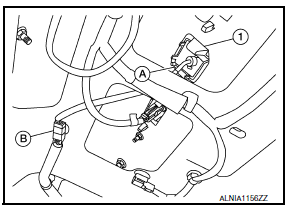
INSTALLATION
Installation is in the reverse order of removal.
Adjustment
REAR VIEW CAMERA
For adjustment on the rear view camera
 Microphone
Microphone
Removal and Installation
REMOVAL
Remove the front room/map lamp assembly. Refer to INL-84, "Removal and
Installation".
Detach the microphone connector (A).
Remove the ...
 Cruise control & driver assistance
Cruise control & driver assistance
Cruise control system ...
Other materials:
BCM branch line circuit
Diagnosis Procedure
1.CHECK CONNECTOR
Turn the ignition switch OFF.
Disconnect the battery cable from the negative terminal.
Check the terminals and connectors of the BCM for damage, bend and
loose connection (unit side and
connector side).
2.CHECK HARNESS FOR OPEN CIRCUIT
Disc ...
BCM (body control module)
Reference Value
NOTE:
The Signal Tech II Tool (J-50190) can be used to perform the
following functions. Refer to the Signal Tech II
User Guide for additional information.
Activate and display TPMS transmitter IDs
Display tire pressure reported by the TPMS transmitter
Read TPMS DTCs
R ...
Front washer
WASHER TUBE
WASHER TUBE : Layout
Washer nozzle (LH)
Washer nozzle hose (LH)
Washer nozzle (RH)
Washer nozzle hose (RH)
Y-tube connector
Washer tank hose
Washer tank
Tube connectors
Clip
FRONT WASHER NOZZLE
FRONT WASHER NOZZLE : Removal and Installation
REMOVAL
...
Nissan Maxima Owners Manual
- Illustrated table of contents
- Safety-Seats, seat belts and supplemental restraint system
- Instruments and controls
- Pre-driving checks and adjustments
- Monitor, climate, audio, phone and voice recognition systems
- Starting and driving
- In case of emergency
- Appearance and care
- Do-it-yourself
- Maintenance and schedules
- Technical and consumer information
Nissan Maxima Service and Repair Manual
0.0063
