Nissan Maxima Owners Manual: System temporarily unavailable
Condition A
When the radar sensor picks up interference from another radar source, making it impossible to detect a vehicle ahead, the PFCW system is automatically turned off.
The FEB system warning light (orange) will illuminate.
Action to take
When the above conditions no longer exist, the PFCW system will resume automatically.
Condition B
When the sensor area of the front bumper is covered with dirt or is obstructed, making it impossible to detect a vehicle ahead, the PFCW system is automatically turned off.
The FEB system warning light (orange) will illuminate and the "front radar obstruction" warning message will appear in the vehicle information display.
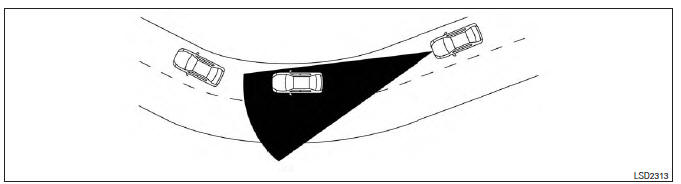
Illustration D
Action to take
If the warning light (orange) comes on, stop the vehicle in a safe place, place the shift lever in the P (Park) position and turn the engine off. Clean the radar cover on the lower grille with a soft cloth, and restart the engine. If the warning light continues to illuminate, have the PFCW system checked. It is recommended that you visit a NISSAN dealer for this service.
NOTE:
If the FEB system stops working, the PFCW system (if so equipped) will also stop working.
 PFCW system limitations
PFCW system limitations
Illustration A
Illustration B
WARNING
Listed below are the system limitations for
the PFCW system. Failure to operate the
vehicle in accordance with these system
limitations could result ...
 System malfunction
System malfunction
If the PFCW system malfunctions, it will be
turned off automatically, a chime will sound, the
FEB system warning light (orange) will illuminate
and the warning message [Malfunction] will appear
in ...
Other materials:
Pre-inspection for diagnostic
Pre-Inspection for Multi-System Diagnostic
The engine start function, door lock function, power distribution system and
NATS-IVIS/NVIS are closely
related to each other. Narrow down the system in question by performing this
inspection to identify which system
is malfunctioning. For example, ...
Rear door speaker
Description
The AV control unit sends audio signals to the BOSE speaker amp. The BOSE
speaker amp. amplifies the
audio signals before sending them to the rear door speakers using the audio
signal circuits.
Diagnosis Procedure
1.CONNECTOR CHECK
Check the AV control unit, BOSE speaker amp. a ...
Clip list
Descriptions for Clips
Replace any clips which are damaged during removal or installation.
...
Nissan Maxima Owners Manual
- Illustrated table of contents
- Safety-Seats, seat belts and supplemental restraint system
- Instruments and controls
- Pre-driving checks and adjustments
- Monitor, climate, audio, phone and voice recognition systems
- Starting and driving
- In case of emergency
- Appearance and care
- Do-it-yourself
- Maintenance and schedules
- Technical and consumer information
Nissan Maxima Service and Repair Manual
0.0066
