Nissan Maxima Owners Manual: Front and Rear Sonar System (if so equipped)
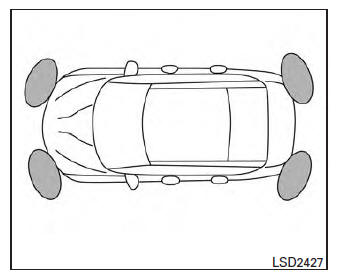
The sonar (parking sensor) system sounds a tone to inform the driver of obstacles near the bumper.
When the "DISPLAY" key is ON, the sonar view will automatically appear in the meter.
WARNING
- The sonar (parking sensor) system is a convenience but it is not a substitute for proper parking.
- The driver is always responsible for
safety during parking and other maneuvers.
Always look around and check that it is safe to do so before parking.
- Read and understand the limitations of the sonar (parking sensor) system as contained in this section. The colors of the corner sonar indicator and the distance guide lines in the front/rear view indicate different distances to the object.
- Inclement weather or ultrasonic sources such as an automatic car wash, a truck's compressed-air brakes or a pneumatic drill may affect the function of the system; this may include reduced performance or a false activation.
- This function is designed as an aid to the driver in detecting large stationary objects to help avoid damaging the vehicle.
- The system is not designed to prevent
contact with small or moving objects.
Always move slowly. The system will not detect small objects below the bumper, and may not detect objects close to the bumper or on the ground.
- The system may not detect the following objects: Fluffy objects such as snow, cloth, cotton, glass, wool, etc., Thin objects such as rope, wire and chain, etc., or wedge-shaped objects.
If your vehicle sustains damage to the bumper fascia, leaving it misaligned or bent, the sensing zone may be altered causing inaccurate measurement of obstacles or false alarms.
CAUTION
- Excessive noise (such as audio system volume or an open vehicle window) will interfere with the tone and it may not be heard.
- Keep the sonar sensors (located on the bumper fascia) free from snow, ice and large accumulations of dirt. Do not clean the sensors with sharp objects. If the sensors are covered, the accuracy of the sonar function will be diminished.
System operation
The system informs with a visual and audible alert of front obstacles when the shift lever is in the D (Drive) position and both front and rear obstacles when the shift lever is in the R (Reverse) position.
Sonar Operation Table
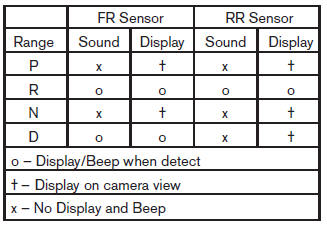
The system is deactivated at speeds above 6 mph (10 km/h). It is reactivated at lower speeds.
The intermittent tone will stop after 3 seconds when an obstacle is detected by only the corner sensor and the distance does not change. The tone will stop when the obstacle get away from the vehicle.
When the object is detected, the indicator (green) appears and blinks and the tone sounds intermittently. When the vehicle moves closer to the object, the color of the indicator turns yellow and the rate of the blinking increase. When the vehicle is very close to the object, the indicator stops blinking and turns red, and the tone sounds continuously.
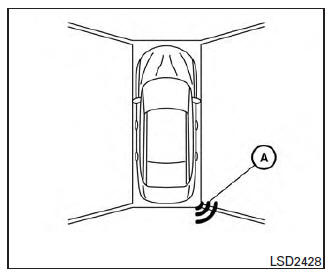
When the corner of the vehicle moves closer to an object, the corner sonar indicator A appears.
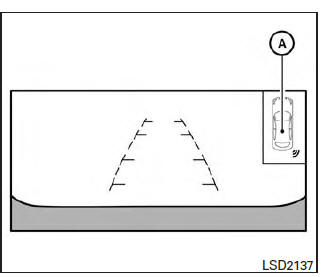
The system indicators A will appear when the vehicle moves closer to an object.
 Active ride control
Active ride control
This system senses upper body motion (based
on wheel speed information) and controls engine
torque and four wheel brake pressure. This will
enhance ride comfort in effort to restrain uncomfortable
...
Other materials:
Rear window defogger switch
Description
The rear window defogger is operated by turning the rear window defogger
switch ON.
Turns the indicator lamp in the rear window defogger switch ON
when operating the rear window defogger.
Component Function Check
1. CHECK REAR WINDOW DEFOGGER SWITCH FUNCTION
Check that t ...
The ambient temperature display is incorrect
Description
The displayed ambient air temperature is higher
than the actual temperature.
The displayed ambient air temperature is lower
than the actual temperature.
Diagnosis Procedure
1.COMBINATION METER INPUT SIGNAL
Select "METER/M&A" on CON ...
B terminal C
Description
The "B" terminal is constantly supplied with battery power.
Diagnosis Procedure
CAUTION: Perform diagnosis under the condition that
the engine cannot start by the following procedure.
Remove fuel pump fuse.
Crank or start the engine (where possible) unt ...
Nissan Maxima Owners Manual
- Illustrated table of contents
- Safety-Seats, seat belts and supplemental restraint system
- Instruments and controls
- Pre-driving checks and adjustments
- Monitor, climate, audio, phone and voice recognition systems
- Starting and driving
- In case of emergency
- Appearance and care
- Do-it-yourself
- Maintenance and schedules
- Technical and consumer information
Nissan Maxima Service and Repair Manual
0.0061

