Nissan Maxima Owners Manual: Battery replacement
CAUTION
Be careful not to allow children to swallow the battery or removed parts.
NISSAN Intelligent Key
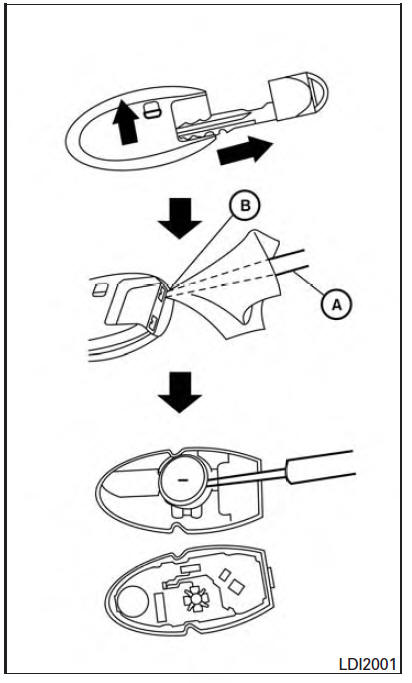
Replace the battery in the Intelligent Key as follows:
1. Remove the mechanical key from the Intelligent Key.
2. Insert a small flathead screwdriver A into the slit B of the corner and twist it to separate the upper part from the lower part. Place a cloth over the screwdriver to protect the casing.
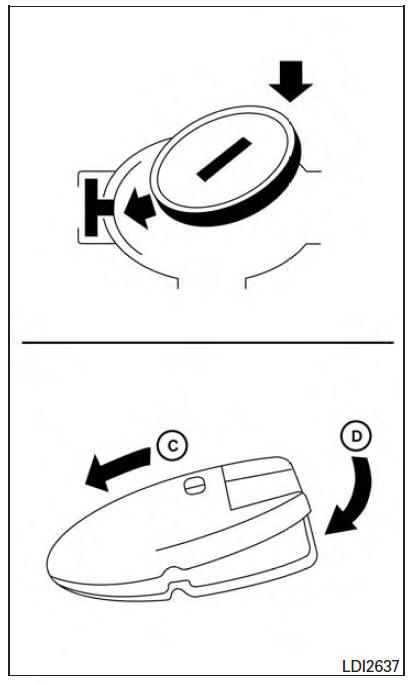
3. Replace the battery with a new one.
Recommended battery: CR2032 or equivalent.
- Do not touch the internal circuit and electric terminals as doing so could cause a malfunction.
- Hold the battery by the edges. Holding the battery across the contact points will seriously deplete the storage capacity.
- Make sure that the + side faces the bottom of the lower part.
4. Close the lid securely as illustrated with C and D .
5. Operate the buttons to check the operation.
It is recommended that you visit a NISSAN dealer if you need assistance for replacement.
FCC Notice: For USA: This device complies with Part 15 of the FCC Rules. Operation is subject to the following two conditions: (1) This device may not cause harmful interference, and (2) this device must accept any interference received, including interference that may cause undesired operation.
Note: Changes or modifications not expressly approved by the party responsible for compliance could void the user's authority to operate the equipment.
For Canada: This device complies with Industry Canada licence-exempt RSS standard(s). Operation is subject to the following two conditions: (1) this device may not cause interference, and (2) this device must accept any interference, including interference that may cause undesired operation of the device.
 Passenger compartment
Passenger compartment
WARNING
Never use a fuse of a higher or lower
amperage rating than specified on the
fuse box cover. This could damage the
electrical system or electronic control
units or cause a fire.
If an ...
 Lights
Lights
...
Other materials:
C1130, C1131, C1132, C1133, C1136 engine signal
Description
ABS actuator and electric unit (control unit) and ECM exchange the engine
signal with CAN communication
line.
DTC Logic
DTC DETECTION LOGIC
DTC CONFIRMATION PROCEDURE
1.CHECK SELF-DIAGNOSIS RESULTS
Check the self-diagnosis results.
Diagnosis Procedure
1.CHECK ENGINE S ...
Steering gear and linkage
Exploded View
Outer socket
Boot clamp
Boot
Inner socket
Boot clamp
SSPS valve (part of gear assembly)
Gear assembly Front Three Bond 1111B or equivalent
Disassembly
Remove outer socket locknut and outer socket.
Remove boot clamps and boot. CAUTION:
Do not reuse boot ...
Driver Attention Alert (if so equipped)
WARNING
Failure to follow the warnings and instructions
for proper use of the Driver Attention
Alert system could result in serious injury
or death.
The Driver Attention Alert system is only
a warning to inform the driver of a potential
lack of driver attention or
drowsiness. It will not ste ...
Nissan Maxima Owners Manual
- Illustrated table of contents
- Safety-Seats, seat belts and supplemental restraint system
- Instruments and controls
- Pre-driving checks and adjustments
- Monitor, climate, audio, phone and voice recognition systems
- Starting and driving
- In case of emergency
- Appearance and care
- Do-it-yourself
- Maintenance and schedules
- Technical and consumer information
Nissan Maxima Service and Repair Manual
0.0047
