Nissan Maxima Service and Repair Manual: Rocker Cover
Exploded View
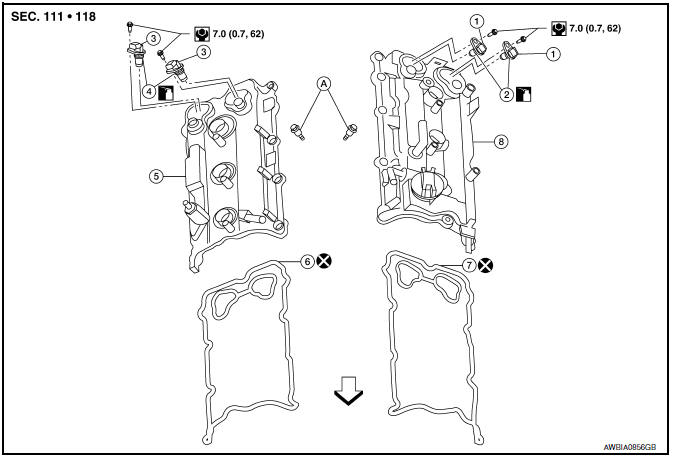
- Camshaft position sensors (LH)
- O-rings
- Camshaft position sensors (RH)
- O-rings
- Rocker cover (RH)
- Rocker cover gasket (RH)
- Rocker cover gasket (LH)
- Rocker cover (LH)
- Refer to INSTALLATION
 Front
Front
Removal and Installation (LH)
REMOVAL
- Remove the engine room cover. Refer to EM-23, "Removal and Installation".
- Remove front air duct. Refer to EM-24, "Removal and Installation".
- Remove blow by hose from rocker cover.
- Remove camshaft position sensors.
CAUTION:
- Handle carefully to avoid dropping and shocks.
- Do not disassemble.
- Do not allow metal powder to adhere to magnetic part at sensor tip (A).
- Do not place sensors in a location where they are exposed to magnetism.
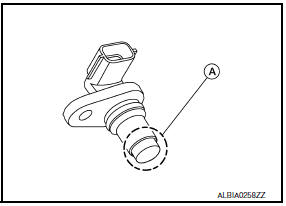
- Remove the ignition coils. Refer to EM-42, "Removal and Installation (LH)".
CAUTION: Do not shock ignition coils.
- Remove (LH) rocker cover bolts from cylinder head in the reverse order as shown.
 : Engine front
: Engine front
- Remove the rocker cover and gasket.
INSTALLATION
Installation is in the reverse order of removal.
CAUTION: Do not reuse rocker cover gasket.
- Apply sealant to the areas on the front corners using Tool.
- Use Genuine Silicone RTV Sealant or equivalent. Refer to GI-21, "Recommended Chemical Products and Sealants".
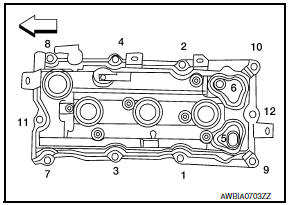
Tool number : WS39930000 ( - )
CAUTION:
- Installation should be done within 5 minutes after applying liquid gasket.
- Do not fill the engine with oil for at least 30 minutes after the components are installed to allow the sealant to cure.
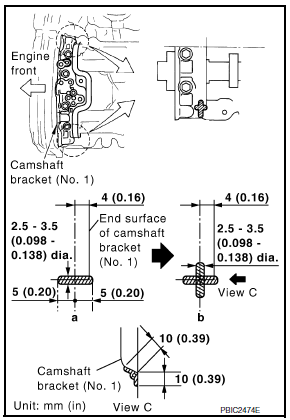
- Tighten the rocker cover bolts in two steps in the order shown.
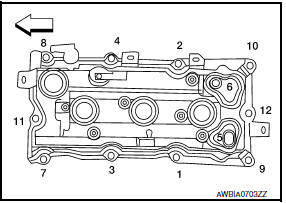
 : Engine front
: Engine front
Rocker cover bolts
Step 1 : 1.96 N*m (0.20 kg-m, 17 in-lb)
Step 2 : 8.33 N*m (0.85 kg-m, 74
in-lb)
Removal and Installation (RH)
REMOVAL
- Remove the engine room cover. Refer to EM-23, "Removal and Installation".
- Remove the front air duct and air duct hose and resonator assembly. Refer to EM-24, "Removal and Installation".
- Remove the intake manifold collector. Refer to EM-28, "Removal and
Installation".
4. Remove ignition coils. Refer to EM-42, "Removal and Installation (RH)". CAUTION: Do not shock ignition coils.
- Remove camshaft position sensors.
CAUTION:
- Handle carefully to avoid dropping and shocks.
- Do not disassemble.
- Do not allow metal powder to adhere to magnetic part at sensor tip (A).
- Do not place sensors in a location where they are exposed to magnetism.
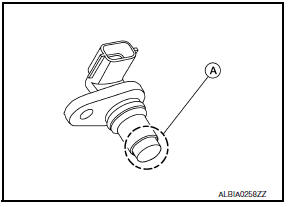
- Remove RH rocker cover bolts from cylinder head in the reverse order as shown.
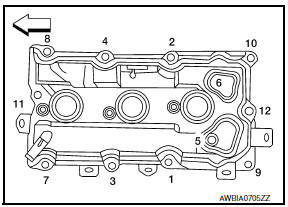
 : Engine front
: Engine front
- Remove the rocker cover and gasket.
INSTALLATION
Installation is in the reverse order of removal.
CAUTION: Do not reuse gaskets.
- Apply sealant to the areas on the front corners using Tool.
- Use Genuine Silicone RTV Sealant or equivalent. Refer to GI-21, "Recommended Chemical Products and Sealants".
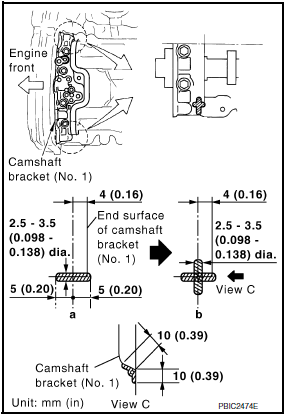
Tool number : WS39930000 ( - )
CAUTION:
- Installation should be done within 5 minutes after applying liquid gasket.
- Do not fill the engine with oil for at least 30 minutes after the components are installed to allow the sealant to cur
- Tighten the rocker cover bolts in two steps in the order shown.
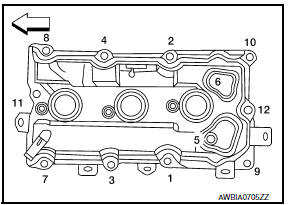
 : Engine front
: Engine front
Rocker cover bolts
Step 1 : 1.96 N*m (0.20 kg-m, 17 in-lb)
Step 2 : 8.33 N*m (0.85 kg-m, 74
in-lb)
 Fuel Injector And Fuel Tube
Fuel Injector And Fuel Tube
Exploded View
Fuel feed hose
Quick connector cap
Fuel tube
O-ring
Fuel damper
Fuel damper cap
Clip
O-ring (black)
Fuel injector
O-ring (green)
Refer to INSTALLATI ...
 Intake Valve Timing Control
Intake Valve Timing Control
Exploded View
Intake valve timing control solenoid valve cover gasket (LH)
Intake valve timing control solenoid valve cover gasket (RH)
Intake valve timing control solenoid valve cover (RH) ...
Other materials:
Wheel sensors
Exploded View - Front Wheel Sensor
Front wheel sensor
Color line (slant line)
Front wheel sensor harness connector
Front
Removal and Installation - Front Wheel Sensor
CAUTION:
Be careful not to damage wheel sensor edge and sensor rotor
teeth.
When pul ...
Audible reminders
Brake pad wear warning
The disc brake pads have audible wear warnings.
When a disc brake pad requires replacement, it
makes a high pitched scraping sound when the
vehicle is in motion, whether or not the brake
pedal is depressed. Have the brakes checked as
soon as possible if the warning sou ...
Seatback pockets
The seatback pockets are located on the back of
the driver's and passenger's seats. The pockets
can be used to store maps.
WARNING
To ensure proper operation of the passenger's
NISSAN Advanced Air Bag System,
please observe the following items:
Do not allow a passenger in the rear
se ...
Nissan Maxima Owners Manual
- Illustrated table of contents
- Safety-Seats, seat belts and supplemental restraint system
- Instruments and controls
- Pre-driving checks and adjustments
- Monitor, climate, audio, phone and voice recognition systems
- Starting and driving
- In case of emergency
- Appearance and care
- Do-it-yourself
- Maintenance and schedules
- Technical and consumer information
Nissan Maxima Service and Repair Manual
0.0087
