Nissan Maxima Owners Manual: Exterior rear
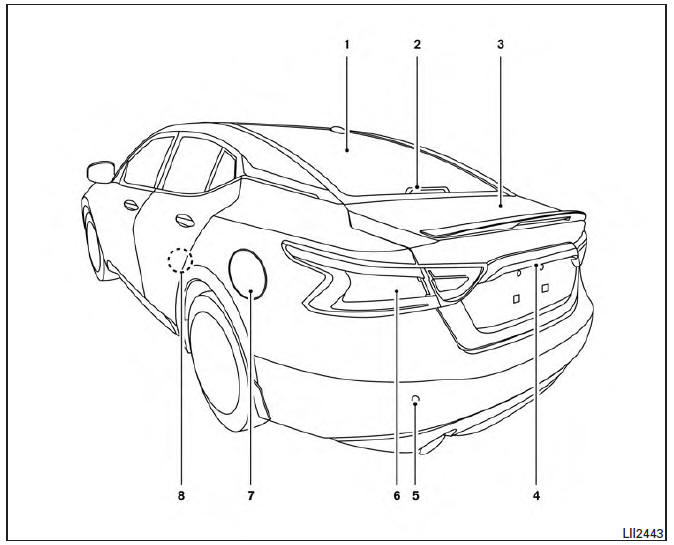
- Rear window defroster switch
- High-mounted stop light
- Interior trunk lid release. Trunk lid
- Exterior trunk lid release/request button. Rearview camera
- Rear sonar sensors (if so equipped)
- Replacing bulbs
- Fuel-filler door. Fuel recommendation
- Child safety rear door locks
Refer to the page number indicated in parentheses for operating details.
 Exterior front
Exterior front
Engine hood
Wiper and washer switch
Windshield
Power windows
Door locks NISSAN Intelligent Key. Keys
Mirrors. Side view camera (if so equipped)
Tire pressure. Flat tire. Tire chains ...
 Passenger compartment
Passenger compartment
Interior trunk access
Power moonroof (if so equipped)
Sun visors
Map lights
Rearview mirror. HomeLink Universal Transceiver
Glove box
Cup holders
Console box
Refer to the page ...
Other materials:
Dehumidified defrosting or defogging
1. Press the front
defroster button on.
2. Turn the temperature control dial to set the
maximum temperature to aid in defrosting or
defogging.
To quickly remove ice from the outside of the
windows, use the fan speed
control
buttons to set the fan speed to maximum.
As soon ...
P0171, P0174 fuel injection system function
DTC Logic
DTC DETECTION LOGIC
With the Air/Fuel Mixture Ratio Self-Learning Control, the actual mixture
ratio can be brought closely to the
theoretical mixture ratio based on the mixture ratio feedback signal from A/F
sensor 1. The ECM calculates
the necessary compensation to correct the o ...
Wiring diagram
AIR CONDITIONER CONTROL
Wiring Diagram - With Color Display
...
Nissan Maxima Owners Manual
- Illustrated table of contents
- Safety-Seats, seat belts and supplemental restraint system
- Instruments and controls
- Pre-driving checks and adjustments
- Monitor, climate, audio, phone and voice recognition systems
- Starting and driving
- In case of emergency
- Appearance and care
- Do-it-yourself
- Maintenance and schedules
- Technical and consumer information
Nissan Maxima Service and Repair Manual
0.0269
