Nissan Maxima Service and Repair Manual: P1778 step motor
Description
-
The step motor changes the step by turning 4 coils ON/OFF according to the signal from TCM. As a result, the flow of line pressure to primary pulley is changed and pulley ratio is controlled.
-
This diagnosis item is detected when the electrical system is OK, but the mechanical system is NG.
-
This diagnosis item is detected when the state of the changing of the speed mechanism in the unit does not operate normally.
DTC Logic
DTC DETECTION LOGIC
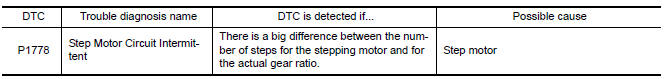
DTC CONFIRMATION PROCEDURE
CAUTION:
-
Always drive vehicle at a safe speed.
-
Before starting "DTC CONFIRMATION PROCEDURE", confirm "Hi" or "Mid" or "Low" fixation by "PRI SPEED" and "VEHICLE SPEED" in "Data Monitor".
-
If hi-geared fixation occurred, go to TM-112, "Diagnosis Procedure".
NOTE: Immediately after performing any "DTC CONFIRMATION PROCEDURE", always turn ignition switch OFF.
Then wait at least 10 seconds before performing the next test.
1.CHECK DTC DETECTION
 With CONSULT
With CONSULT
-
Turn ignition switch ON.
-
Select "Data Monitor" in "TRANSMISSION".
-
Check that output voltage of CVT fluid temperature sensor is within the range below.
ATF TEMP SEN : 1.0 - 2.0 V
If it is out of range, drive the vehicle to decrease the voltage (warm up the fluid) or stop engine to increase the voltage (cool down the fluid)
4. Start engine and maintain the following conditions for at least 30 consecutive seconds.
Start test from 0 km/h (0 MPH)
Constant acceleration : Keep 30 seconds or more
VEHICLE SPEED : 10 km/h (6 MPH) or more
ACC PEDAL OPEN : More than 1.0/8
RANGE : "D" position
ENG SPEED : 450 rpm or more
 With GST
With GST
Follow the procedure "With CONSULT".
Diagnosis Procedure
1.CHECK STEP MOTOR SYSTEM
Check step motor system. Refer to TM-109, "DTC Logic".
2.CHECK PRIMARY SPEED SENSOR SYSTEM
Check primary speed sensor system. Refer to TM-57, "DTC Logic".
3.CHECK SECONDARY SPEED SENSOR SYSTEM
Check secondary speed sensor system. Refer to TM-60, "DTC Logic".
4.DETECT MALFUNCTIONING ITEMS
Check TCM connector pin terminals for damage or loose connection with harness connector.
 P1777 step motor
P1777 step motor
Description
The step motor changes the step by turning 4 coils ON/OFF
according to the signal from TCM. As a result, the
flow of line pressure to primary pulley is changed and pulley ratio is
c ...
 Shift position indicator circuit
Shift position indicator circuit
Description
TCM sends position indicator signals to
combination meter via CAN communication line.
The selector lever position is indicated on the
shift position indica ...
Other materials:
Outside the vehicle
The maintenance items listed here should be
performed from time to time, unless otherwise
specified.
Doors and engine hood: Check that the doors
and engine hood operate properly. Also ensure
that all latches lock securely. Lubricate hinges,
latches, latch pins, rollers and links if necessary ...
Rear door glass
Exploded View
Door glass run
Door panel
Window motor
Regulator assembly
Partition glass run
Partition glass
Partition sash
Door glass
Removal and Installation
REMOVAL
Remove the rear door finisher. Refer to INT-21, "Removal and
Installation".
Position the vap ...
Both side headlamps (LO) are not turned on
Description
The headlamps (both sides) do not turn ON in any lighting switch setting.
Diagnosis Procedure
1.CHECK COMBINATION SWITCH (LIGHTING AND TURN SIGNAL SWITCH)
Check the combination switch (lighting and turn signal switch).
2.CHECK HEADLAMP (LO) REQUEST SIGNAL INPUT
CONSULT DATA MONITOR ...
Nissan Maxima Owners Manual
- Illustrated table of contents
- Safety-Seats, seat belts and supplemental restraint system
- Instruments and controls
- Pre-driving checks and adjustments
- Monitor, climate, audio, phone and voice recognition systems
- Starting and driving
- In case of emergency
- Appearance and care
- Do-it-yourself
- Maintenance and schedules
- Technical and consumer information
Nissan Maxima Service and Repair Manual
0.0114
