Nissan Maxima Owners Manual: Headlight control switch
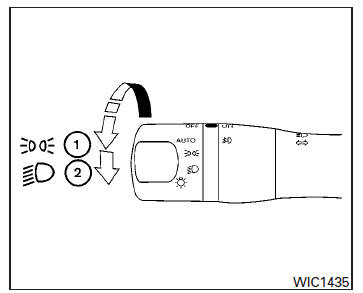
Lighting
- Rotate the switch to the
 position, and
the front parking, tail, license plate, and instrument
panel lights will come on.
position, and
the front parking, tail, license plate, and instrument
panel lights will come on. - Rotate the switch to the
 position, and
the headlights will come on and all the other
lights remain on.
position, and
the headlights will come on and all the other
lights remain on.
CAUTION
Use the headlights with the engine running to avoid discharging the vehicle battery.
Autolight system
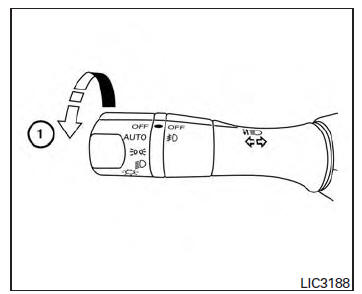
The autolight system allows the headlights to be set so they turn on and off automatically. The autolight system can:
- Turn on the headlights, front parking, tail, license plate and instrument panel lights automatically when it is dark.
- Turn off all the lights when it is light.
- Keep all the lights on for a period of time after you turn the key to OFF and all doors are closed.
NOTE:
Autolight activation sensitivity and the time delay for autolight shutoff can be adjusted.
For additional information, refer to "Vehicle information display" in this section.
To turn on the autolight system:
1. Turn the headlight switch to the AUTO position 1 .
2. Turn the ignition key to ON.
3. The autolight system automatically turns the headlights on and off.
Initially, if the ignition switch is turned off and a door is opened and left open, the headlights remain on for a period of time. If another door is opened while the headlights are on, then the timer is reset.
To turn the autolight system off, turn the switch to
the OFF , , or
, , or
 position.
position.
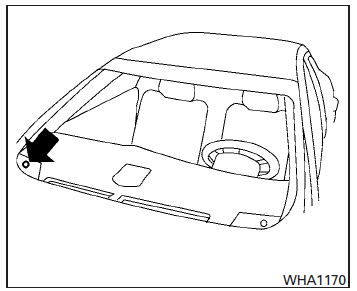
Be sure you do not put anything on top of the autolight sensor located in the top side of the instrument panel. The autolight sensor controls the autolight; if it is covered, the autolight sensor reacts as if it is dark out and the headlights will illuminate. If this occurs while parked with the engine off and the key in the ON position, your vehicle's battery could become discharged.
Headlight beam select
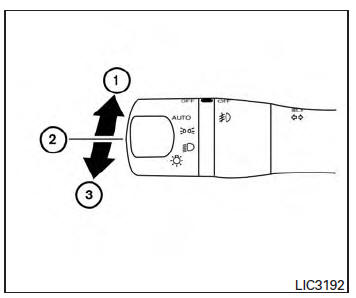
- To select the high beam function, push the
lever forward. The high beam lights come on
and the
 light illuminates.
light illuminates. - Pull the lever back to select the low beam.
- Pulling and releasing the lever flashes the headlight high beams on and off.
Battery saver system
If the ignition switch is placed in the OFF position
while the headlight switch is in the  or
or  position, the headlights will
turn off after
a period of time.
position, the headlights will
turn off after
a period of time.
CAUTION
Even though the battery saver feature automatically turns off the headlights after a period of time, you should turn the headlight switch to the OFF position when the engine is not running to avoid discharging the vehicle battery.
 Daytime running light system
Daytime running light system
The LED portion of the headlights automatically
illuminate at 100% intensity when the engine is
started and the parking brake released. The daytime
running lights operate with the headlight
switch ...
Other materials:
Driver seat control unit
Reference Value
VALUES ON THE DIAGNOSIS TOOL
CONSULT MONITOR ITEM
*: The value at the position attained when the battery is connected is
regarded as 32768.
TERMINAL LAYOUT
PHYSICAL VALUES
Fail Safe
The fail-safe mode may be activated if the following symptoms are observed.
...
P0139, P0159 HO2S2
Description
The heated oxygen sensor 2, after three way catalyst (manifold),
monitors the oxygen level in the exhaust gas on each bank.
Even if switching characteristics of the air fuel ratio (A/F) sensor 1
are shifted, the air-fuel ratio is controlled to stoichiometric, by the signal
...
Id registration cannot be completed
ID Registration Cannot Be Completed
NOTE: The Signal Tech II Tool (J-50190) can be used
to perform the following functions. Refer to the Signal Tech II User Guide
for additional information.
Activate and display TPMS transmitter IDs
Display tire pressure reported by the TPMS t ...
Nissan Maxima Owners Manual
- Illustrated table of contents
- Safety-Seats, seat belts and supplemental restraint system
- Instruments and controls
- Pre-driving checks and adjustments
- Monitor, climate, audio, phone and voice recognition systems
- Starting and driving
- In case of emergency
- Appearance and care
- Do-it-yourself
- Maintenance and schedules
- Technical and consumer information
Nissan Maxima Service and Repair Manual
0.0065

