Nissan Maxima Owners Manual: System maintenance
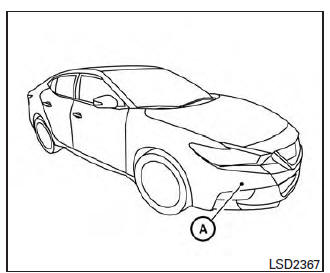
The sensor A is located behind the lower grille of the front bumper.
To keep the system operating properly, be sure to observe the following:
- Always keep the sensor area of the front bumper clean.
- Do not strike or damage the areas around the sensor.
- Do not cover or attach stickers or similar objects on the front bumper near the sensor area. This could cause failure or malfunction.
- Do not attach metallic objects near the sensor area (brush guard, etc.). This could cause failure or malfunction.
- Do not alter, remove or paint the front bumper.
Before customizing or restoring the front bumper, it is recommended that you visit a NISSAN dealer.
FCC Notice
For USA
This device complies with Part 15 of the FCC Rules. Operation is subject to the following two conditions:
1. This device may not cause harmful interference, and
2. This device must accept any interference received, including interference that may cause undesired operation.
FCC Warning
Changes or modification not expressly approved by the party responsible for compliance could void the user's authority to operate the equipment.
For Canada
This device complies with Industry Canada licence-exempt RSS standard(s). Operation is subject to the following two conditions: 1. This device may not cause interference, 2. This device must accept any interference, including interference that may cause undesired operation of the device.
 System malfunction
System malfunction
If the FEB system malfunctions, it will be turned
off automatically, a chime will sound, the FEB
warning light (orange) will illuminate and the
warning message [Malfunction] will appear in the
veh ...
 Predictive Forward Collision Warning (PFCW) (if so equipped)
Predictive Forward Collision Warning (PFCW) (if so equipped)
WARNING
Failure to follow the warnings and instructions
for proper use of the PFCW system
could result in serious injury or death.
The PFCW system can help warn the
driver before a collision ...
Other materials:
How to enable/disable the BSW system
Perform the following steps to enable or disable
the BSW system.
1. Press the button until
"Settings" displays
in the vehicle information display and
then press OK. Use the button
to
select "Driver Assistance". Then press the
OK button.
2. Select "Blind Spot" and press the ...
Driver air bag module
Exploded View
Driver air bag module
Side lid
Driver air bag module harness connectors
Steering wheel switch assembly connector
Driver air bag module bolt
Removal and Installation
CAUTION:
Before servicing, turn ignition switch OFF, disconnect both
battery terminals and wai ...
Sound signal circuit
SATELLITE RADIO TUNER
SATELLITE RADIO TUNER : Description
Left and right channel audio signals are supplied from the satellite radio
tuner to the AV control unit through
the sound signal circuits.
SATELLITE RADIO TUNER : Diagnosis Procedure
LEFT CHANNEL
1.CHECK HARNESS
Turn ignition ...
Nissan Maxima Owners Manual
- Illustrated table of contents
- Safety-Seats, seat belts and supplemental restraint system
- Instruments and controls
- Pre-driving checks and adjustments
- Monitor, climate, audio, phone and voice recognition systems
- Starting and driving
- In case of emergency
- Appearance and care
- Do-it-yourself
- Maintenance and schedules
- Technical and consumer information
Nissan Maxima Service and Repair Manual
0.0068
