Nissan Maxima Owners Manual: Power outlet
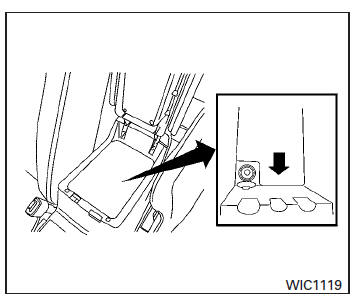
Console Box
The power outlet is for powering electrical accessories such as cellular telephones. It is rated at 12 volt, 120W (10A) maximum.
The power outlet is powered only when the ignition switch is in the ACC or ON position.
CAUTION
- The outlet and plug may be hot during or immediately after use.
- Only certain power outlets are designed for use with a cigarette lighter unit. Do not use any other power outlet for an accessory lighter. It is recommended that you visit a NISSAN dealer for additional information.
- Do not use with accessories that exceed a 12 volt, 120W (10A) power draw.
- Do not use double adapters or more than one electrical accessory.
- Use power outlets with the engine running to avoid discharging the vehicle battery.
- Avoid using power outlets when the air conditioner, headlights, or rear window defroster is on.
- Before inserting or disconnecting a plug, be sure the electrical accessory being used is turned OFF.
- Push the plug in as far as it will go. If good contact is not made, the plug may overheat or the internal temperature fuse may open.
- When not in use, be sure to close the cap. Do not allow water or any other liquid to contact the outlet.
 E-call (SOS) switch (if so equipped)
E-call (SOS) switch (if so equipped)
The E-call (SOS) system switch is used in combination
with a NissanConnectSM Services subscription
to call for assistance in case of an
emergency.
Pushing the switch will (with a paid subscr ...
 Extended storage switch
Extended storage switch
The extended storage switch is used when the
vehicle is in transit from the factory. It is located in
the fuse panel to the left of the steering wheel on
the instrument panel. If any electrical ...
Other materials:
Memory function
MEMORY FUNCTION : System
MEMORY FUNCTION : System Description
OUTLINE
The driver seat control unit can store the optimum driving positions (seat,
steering column and door mirror position) for 2 people. If the front seat
position is changed, one-touch (pressing desired memory switch) opera ...
Removal and installation
BATTERY
Exploded View
Upper ECM bracket
Battery frame
Battery rods
Battery
Battery tray liner
Battery tray
Removal and Installation (Battery)
REMOVAL
Loosen battery cable assembly nuts, and disconnect both battery
terminals.
CAUTION:
When disconnecting, discon ...
Condenser
CONDENSER
CONDENSER : Removal and Installation
REMOVAL
Discharge the refrigerant. Refer to HA-28, "Recycle Refrigerant".
Remove the RH hoodledge cover.
Remove the front bumper fascia. Refer to EXT-16, "Removal and
Installation".
Disconnect the high-pressure pipe from the condenser pip ...
Nissan Maxima Owners Manual
- Illustrated table of contents
- Safety-Seats, seat belts and supplemental restraint system
- Instruments and controls
- Pre-driving checks and adjustments
- Monitor, climate, audio, phone and voice recognition systems
- Starting and driving
- In case of emergency
- Appearance and care
- Do-it-yourself
- Maintenance and schedules
- Technical and consumer information
Nissan Maxima Service and Repair Manual
0.0067
