Nissan Maxima Service and Repair Manual: Diagnosis and repair work flow
Work Flow
OVERALL SEQUENCE
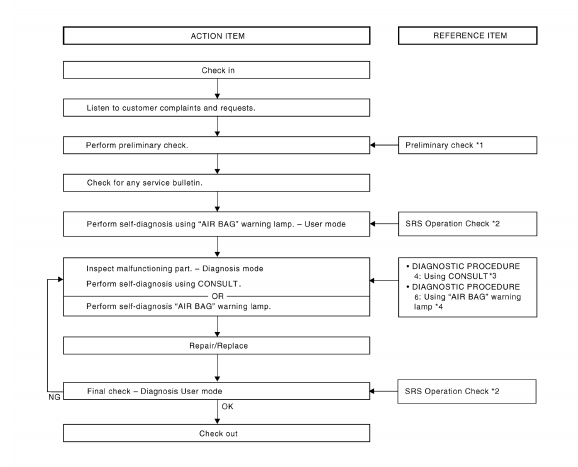
DETAILED WORK FLOW
1.CUSTOMER INFORMATION
Get detailed information from the customer about the symptom.
2.PRELIMINARY CHECK
Perform preliminary check.
3.TECHNICAL SERVICE BULLETINS
Check for technical service bulletins.
4.USER MODE
Perform self-diagnosis using the "AIR BAG" warning lamp in User mode.
5.SELF-DIAGNOSIS
Perform SELF-DIAGNOSIS.
6.REPLACE PART
Replace the malfunctioning part.
7.FINAL CHECK
Check SRS using Diagnosis mode and User mode.
 Basic inspection
Basic inspection
...
 Intermittent incident
Intermittent incident
Inspection Procedure
INTERMITTENT TROUBLE
An intermittent incident may have occured in the past but is not being
detected currently. This DTC will not bedetected on SELF DIAG [CURRENT], but
may ...
Other materials:
Shift lock release
If the battery charge is low or discharged, the
shift lever may not be moved from the P (Park)
position even with the brake pedal depressed
and the shift lever button pressed.
It will be necessary to jump start or have your
battery charged, For additional information, refer
to "Jump star ...
System description
HEATED STEERING WHEEL
System Diagram
System Description
The heated steering wheel switch controls the heated steering relay. When the
switch is turned on, the relay is energized and the heated steering system
will operate. The heated steering system will turn off when the steering
wheel ...
Hazard function
Symptom Table
HAZARD AND BUZZER REMINDER FUNCTION MALFUNCTION
NOTE:
Before performing the diagnosis in the following table, check
"Work flow". Refer to DLK-9, "Work Flow".
If the following symptoms are detected, check systems shown in
the "Diagnosis/service procedure" column ...
Nissan Maxima Owners Manual
- Illustrated table of contents
- Safety-Seats, seat belts and supplemental restraint system
- Instruments and controls
- Pre-driving checks and adjustments
- Monitor, climate, audio, phone and voice recognition systems
- Starting and driving
- In case of emergency
- Appearance and care
- Do-it-yourself
- Maintenance and schedules
- Technical and consumer information
Nissan Maxima Service and Repair Manual
0.0072
